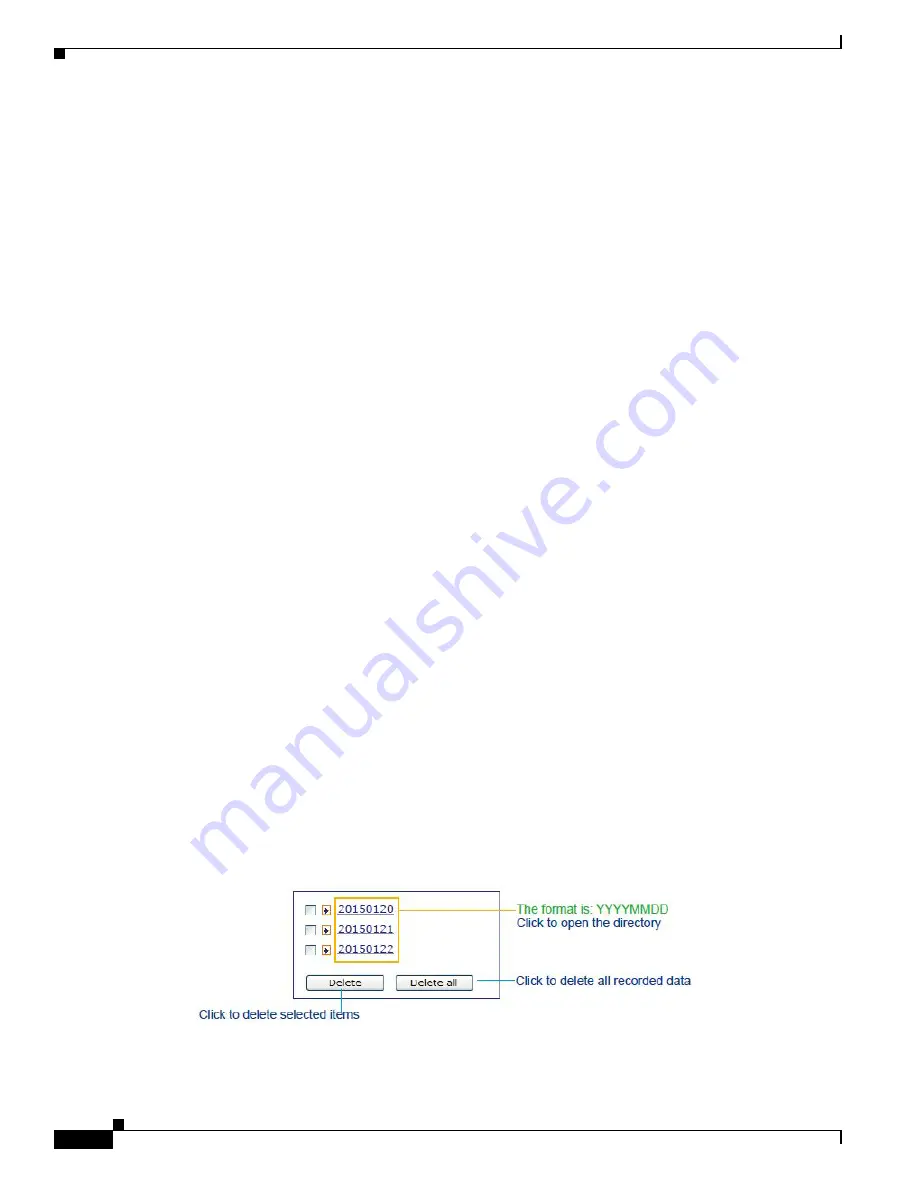
5-34
Cisco Video Surveillance 8020/8030 IP Camera Reference Guide
Chapter 5 Configuration
Event > Event settings
•
Passive mode—Most firewalls do not accept new connections initiated from external requests. If the
FTP server supports passive mode, select this option to enable passive mode FTP and allow data
transmission to pass through the firewall. The firmware default has the Passive mode check box
selected.
To verify if the FTP settings are correctly configured, click
Test
. The result will be shown in a pop-up
window. If successful, you will also receive a test.txt file on the FTP server.
Click
Save server
to enable the settings.
Server type: HTTP
Select to send the media files to an HTTP server when a trigger is activated.
•
Server name—Enter a name for the server setting.
•
URL—Enter the URL of the HTTP server.
•
User name—Enter the user name if necessary.
•
Password—Enter the password if necessary.
To verify if the HTTP settings are correctly configured, click Test. The result will be shown in a pop-up
window. If successful, you will receive a test.txt file on the HTTP server.
Click
Save server
to enable the settings.
Network storage
Select to send the media files to a networked storage when a trigger is activated. See the
Recording settings” section on page 42
for details. Only one NAS server can be configured. Click
Save
server
to enable the settings.
Action
•
SD Test—Click to test your SD card. The system will display a message indicating the result as a
success or a failure. If you want to use your SD card for local storage, format it before use.
•
View—Click this button to open a file list window. This function is only for SD card and Network
Storage. If you click the View button for an SD card, a Local storage page will prompt so that you
can manage the recorded files on SD card. For more information about Local storage, see the
storage > SD card management” section on page 5-44
. If you click the View button for a Network
storage, a file directory window will prompt for you to view recorded data on Network storage.
•
Create folders by date, time, and hour automatically—If you select this item, the system will
automatically create folders by the date when video footages are stored onto the networked storage.
The following is an example of a file destination with video clips:
Click 20150120 to open the directory:



























