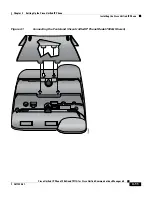Chapter 3 Setting Up the Cisco Unified IP Phone
Verifying the Phone Startup Process
3-16
Cisco Unified IP Phone 7906G and 7911G for Cisco Unified Communications Manager 6.0
OL11954-01
Verifying the Phone Startup Process
After the Cisco Unified IP Phone has power connected to it, the phone begins its
startup process by cycling through these steps.
1.
These buttons blink or flash on and off:
–
Handset light strip
–
Hold button
–
Applications Menu button
2.
The screen displays the Cisco Systems, Inc., logo screen.
3.
These messages appear as the phone starts:
–
Configuring IP
–
Updating CTL
–
Verifying Load
–
Configuring CM List
–
Registering
4.
The main LCD screen displays:
–
Current date and time
–
Directory number
–
Softkeys
If the phone successfully passes through these stages, it has started up properly.
If the phone does not start up properly, see the
“Resolving Startup Problems”
section on page 9-2
.
Summary of Contents for 7906G - Unified IP Phone VoIP
Page 4: ......