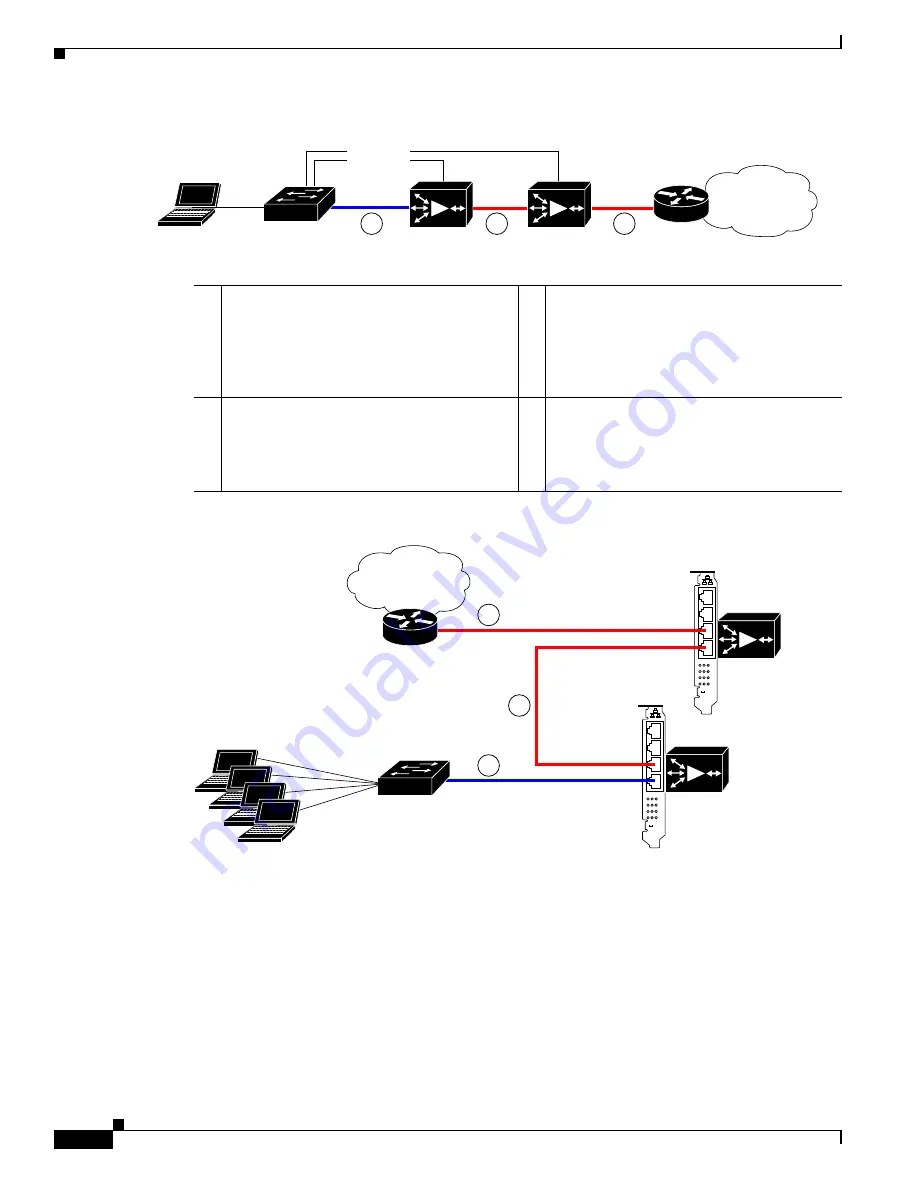
5-12
Cisco Wide Area Virtualization Engine 594 and 694 Hardware Installation Guide
OL-24619-02
Chapter 5 WAVE Interface Modules
Installation Scenarios and Cabling Examples for Fast Ethernet Connections
Figure 5-11
Cabling for Serial Cluster Inline WAVEs with a Single WAN Connection
Figure 5-12
Cabling Between Two Inline WAVEs
1
Connection: WAVE 1 to LAN switch
Fast Ethernet: LAN0 (InlinePort 1/0/lan)
Cable type: Straight-through
2
Connection: WAVE 1 to WAVE 2
Fast Ethernet: WAVE1 WAN0
(InlinePort 1/0/wan) to WAVE 2 LAN0
(InlinePort 1/0/lan)
Cable type: Crossover
3
Connection: WAVE 2 to WAN router
Fast Ethernet: WAVE 2 WAN0
(InlinePort 1/0/wan)
Cable type: Crossover
MGMT
243289
WAVE1
WAN
Router B
WAVE2
LAN switch
3
1
2
0123
LINK/A
C
T
100
1000
BYP
ASS
0123
LINK/A
C
T
100
1000
BYP
ASS
243290
WAVE1
inline adapter
WAVE2
inline ada
WAN
Router
LAN switch
1
3
2






























