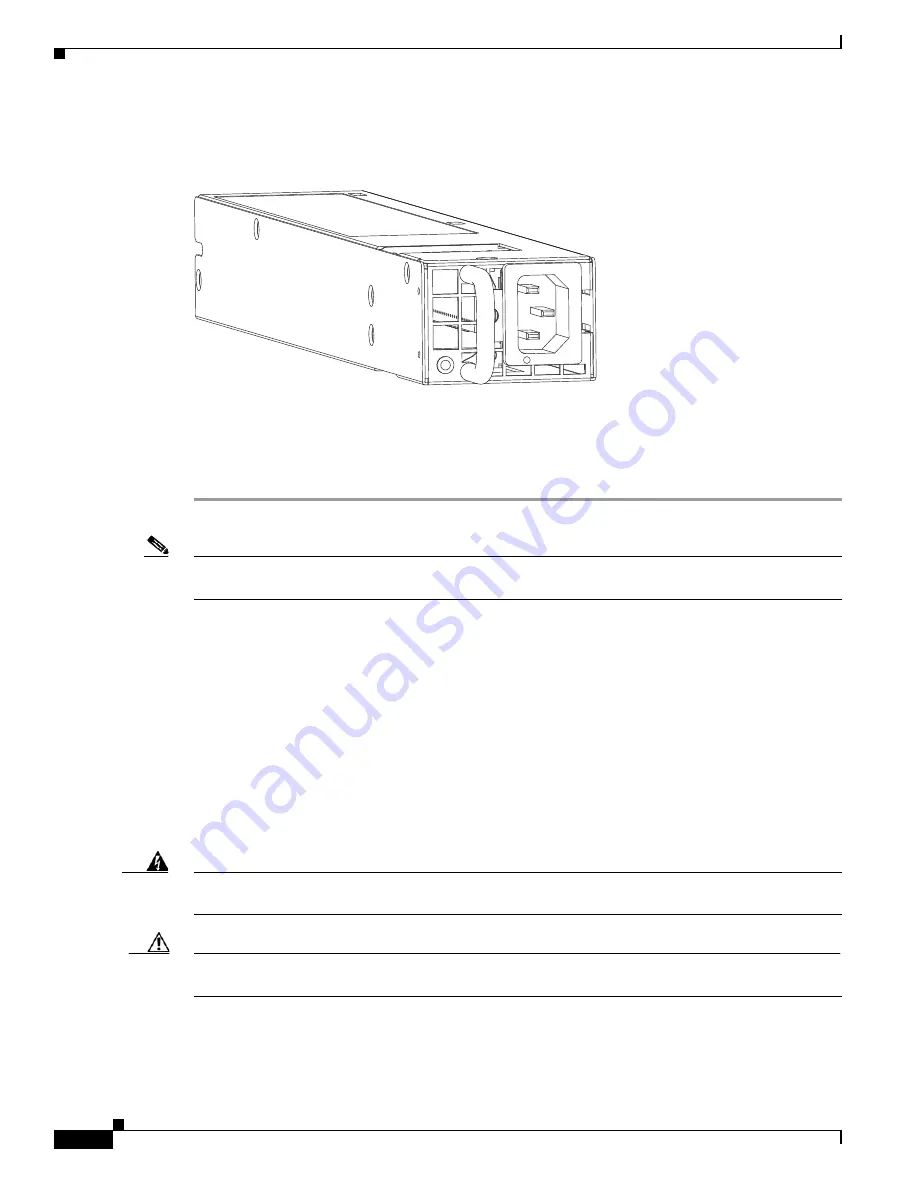
4-6
Cisco Wide Area Virtualization Engine 594 and 694 Hardware Installation Guide
OL-24619-02
Chapter 4 Installing Hardware Options for the WAVE-594 and WAVE-694
Installing Memory
Step 3
Disengage the latch and pull the power supply out by the handle. (See
Figure 4-4
.)
Figure 4-4
Power Supply Assembly
Step 4
Within one minute, insert the new power supply with the surface marked “TOP” facing up and verify
that the latch is engaged.
Step 5
Insert the power cord into the replacement power supply.
Step 6
Check the power LED to verify that the new power supply is receiving power.
Note
If a power supply alarm occurs and you power down the WAVE appliance to replace the power supply,
you must use the
clear bmc event-log
global configuration command and then reboot to clear the alarm.
Installing Memory
This section provides basic instructions for installing memory in your WAVE-594 and WAVE-694. It
contains the following topics:
•
Removing the Cover, page 4-6
•
Installing Memory Modules, page 4-7
Removing the Cover
Warning
Before working on a system that has an on/off switch, turn OFF the power and unplug the power cord.
Statement 1
Caution
To reduce the risk of personal injury from hot surfaces, allow the drives and the internal system
components to cool before touching them.
246692






























