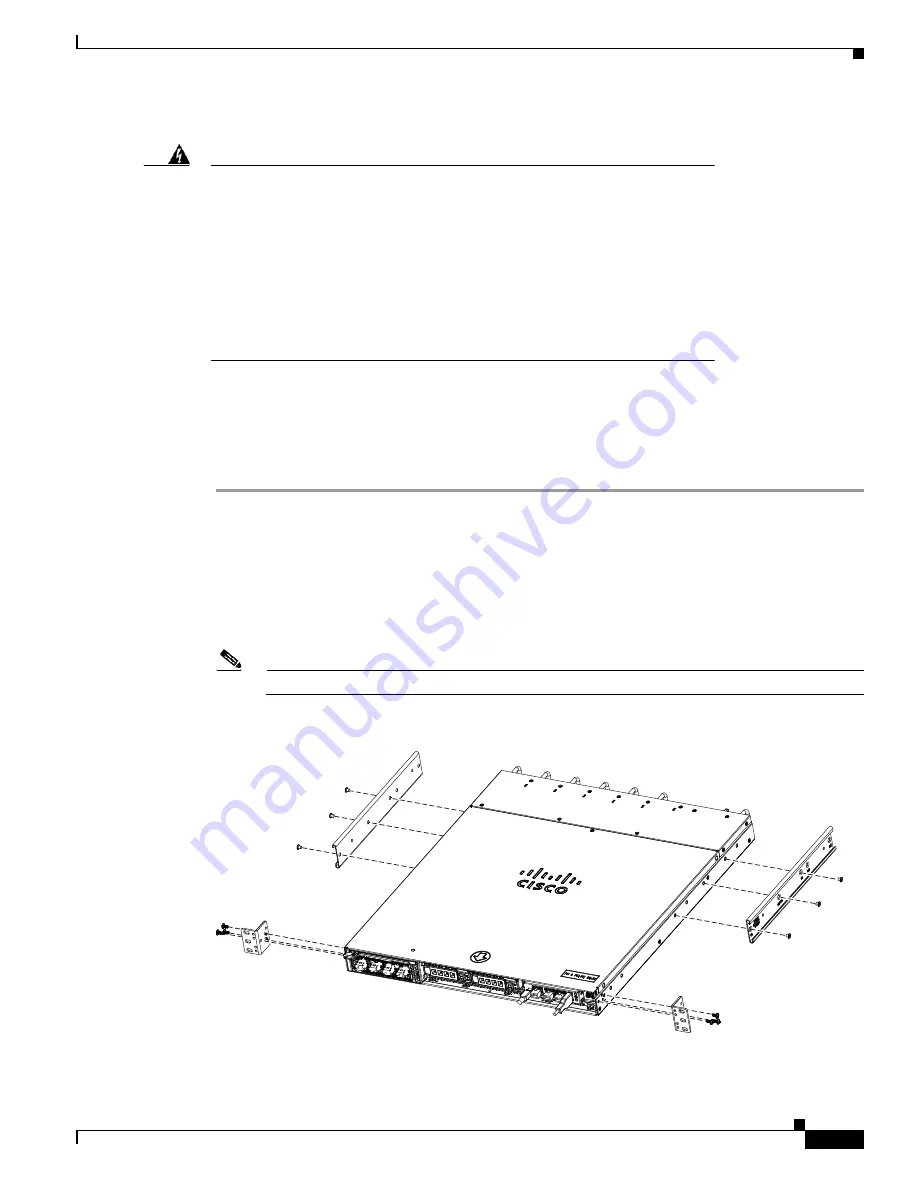
3-3
Cisco Wide Area Virtualization Engine 594 and 694 Hardware Installation Guide
OL-24619-02
Chapter 3 Installing the WAVE-594 and WAVE-694
Rack Mounting and Cabling the WAVE-594 and WAVE-694
Mounting in a 4-Post Rack
Follow these steps to mount the WAVE appliance in a 4-post rack:
Step 1
Prepare for installation by reading the
“Rack-Mounting Considerations, Parts, and Tools” section on
page 3-1
) and verify that you have the correct tools and rack-mount hardware necessary for the
installation.
Step 2
Attach the front rack mount brackets (item #1 in
Table 3-1
) using the six front bracket screws (item #4
in
Table 3-1
). (See
Figure 3-4
.)
Step 3
Attach the rear rack mount holder brackets (item #2 in
Table 3-1
) using the six rear bracket holder screws
(item #5 in
Table 3-1
).
Note
The front arrow must point toward the front of the chassis.
Figure 3-1
Attaching the Brackets
Warning
To prevent bodily injury when mounting or servicing this unit in a rack, you
must take special precautions to ensure that the system remains stable. The
following guidelines are provided to ensure your safety:
•
This unit should be mounted at the bottom of the rack if it is the only unit in the rack.
•
When mounting this unit in a partially filled rack, load the rack from the bottom to the
top with the heaviest component at the bottom of the rack.
•
If the rack is provided with stabilizing devices, install the stabilizers before mounting
or servicing the unit in the rack.
Statement 1006
33
0144






























