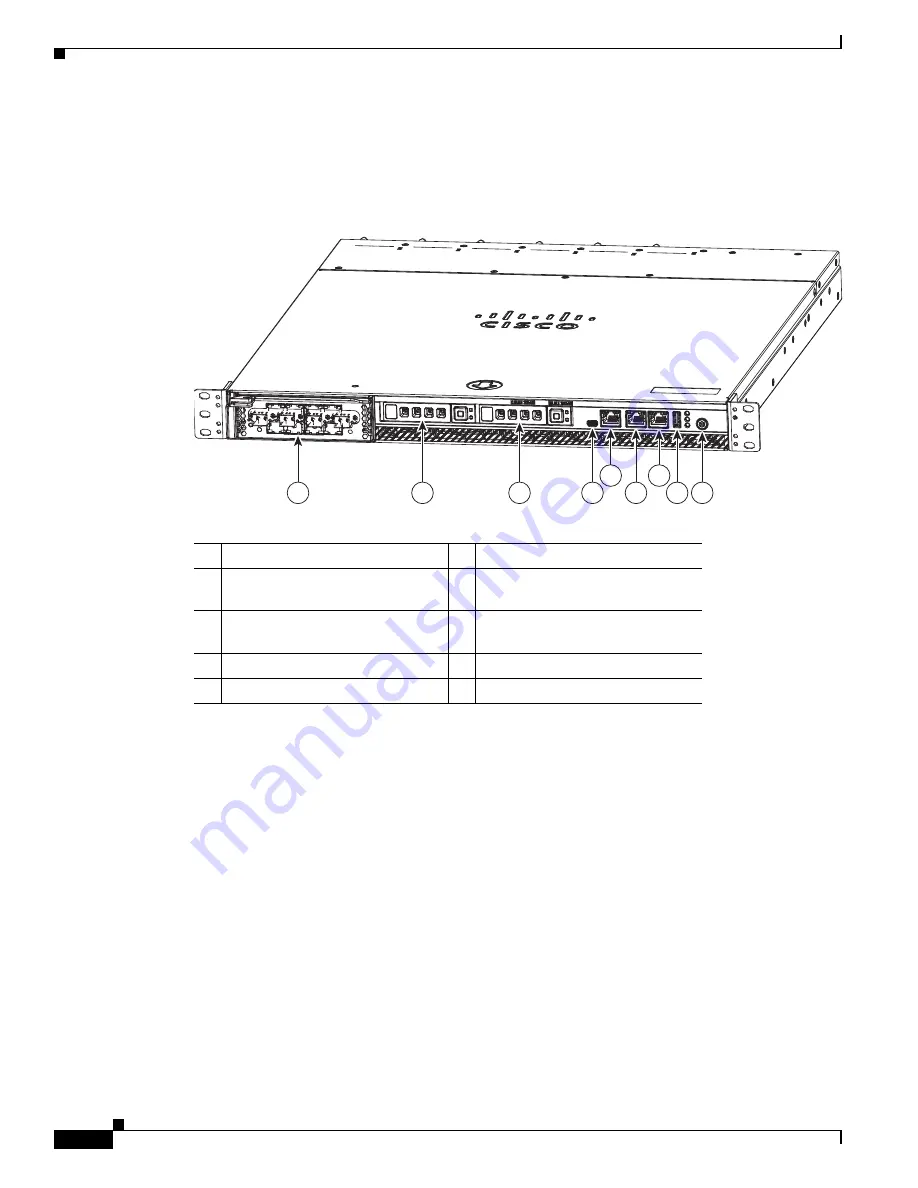
1-2
Cisco Wide Area Virtualization Engine 594 and 694 Hardware Installation Guide
OL-24619-02
Chapter 1 Introducing the Cisco Wide Area Virtualization Engine 594 and 694
Hardware Features
Front Panel Components and LEDs
Figure 1-1
shows the front panel components.
Figure 1-1
Front Panel
1
Interface Module slot
6
10/100/1000 GE 0/0 connector
2
Hard drive bay 1 (device number
0)
7
10/100/1000 GE 0/1 connector
3
Hard drive bay 2 (device number
1)
8
External USB port
4
Console port (mini-USB)
9
Power On button
5
Console port (RJ-45)
246569
1
2
3
4
5
6
7
8
9
Cisco Wide Area Virtualization Engine 594






























