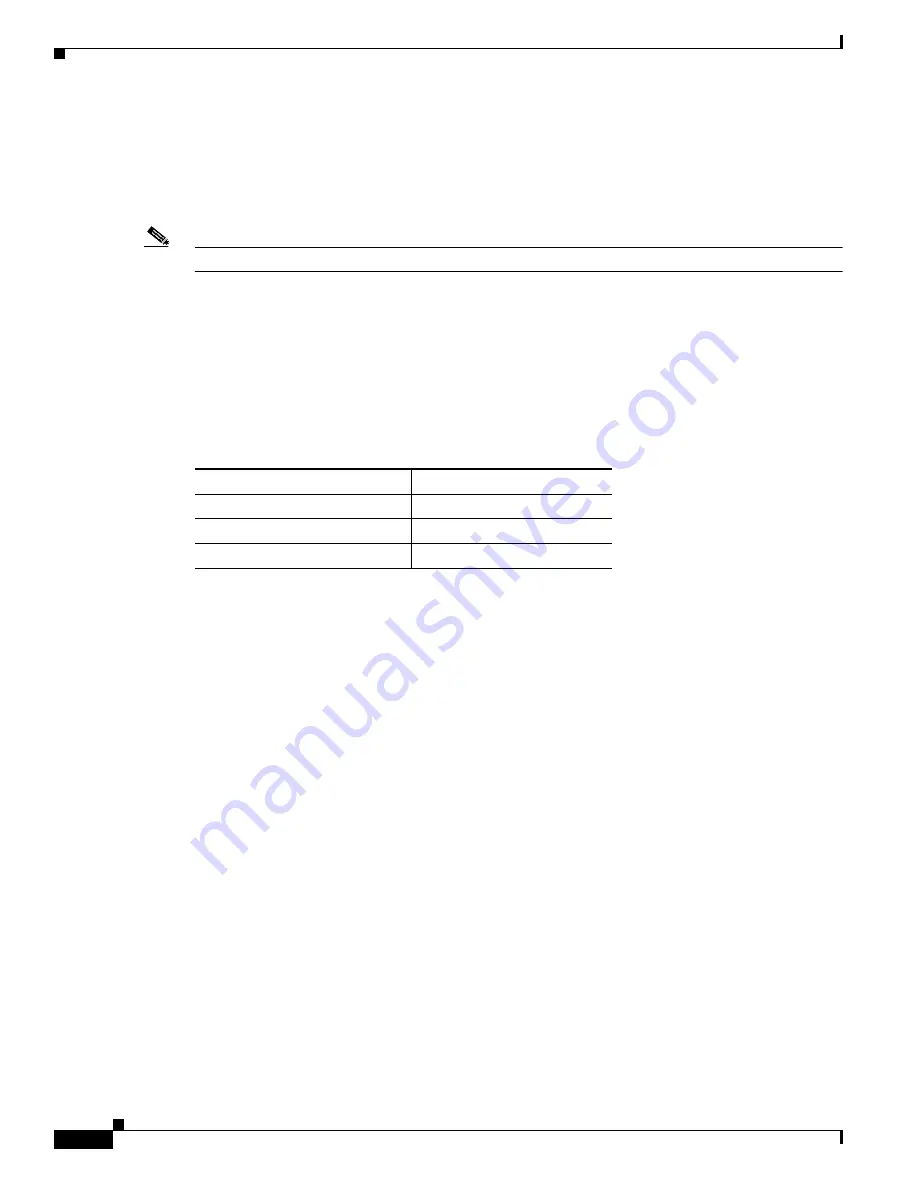
6-22
Catalyst 3560 Switch Software Configuration Guide
78-16156-01
Chapter 6 Administering the Switch
Managing the MAC Address Table
MAC Addresses and VLANs
All addresses are associated with a VLAN. An address can exist in more than one VLAN and have
different destinations in each. Unicast addresses, for example, could be forwarded to port 1 in VLAN 1
and ports 9, 10, and 1 in VLAN 5.
Note
Multiport static addresses are not supported.
Each VLAN maintains its own logical address table. A known address in one VLAN is unknown in
another until it is learned or statically associated with a port in the other VLAN.
Default MAC Address Table Configuration
Table 6-3
shows the default MAC address table configuration.
Changing the Address Aging Time
Dynamic addresses are source MAC addresses that the switch learns and then ages when they are not in
use. You can change the aging time setting for all VLANs or for a specified VLAN.
Setting too short an aging time can cause addresses to be prematurely removed from the table. Then
when the switch receives a packet for an unknown destination, it floods the packet to all ports in the same
VLAN as the receiving port. This unnecessary flooding can impact performance. Setting too long an
aging time can cause the address table to be filled with unused addresses, which prevents new addresses
from being learned. Flooding results, which can impact switch performance.
Table 6-3
Default MAC Address Table Configuration
Feature
Default Setting
Aging time
300 seconds
Dynamic addresses
Automatically learned
Static addresses
None configured
















































