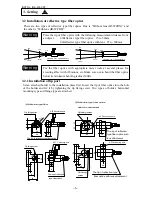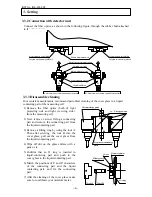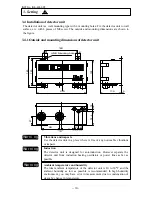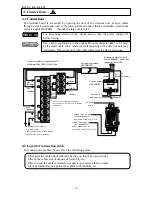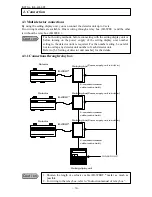INST No INE -403-0P0
−
C1
−
Request to designers, instrument controllers, and sale agents
Delivery this instruction manual to the operator of this instrument without fail.
Request to the operator of this instrument
This instruction manual is necessary for maintenance, too. Keep this manual with due
care until the instrument is discarded.
■
FOR SAFE USE
For the purpose of using this unit safely, observe the following cautions for safety during
the operation, maintenance, and repair of this unit without fail.
Take safety measures separately against wrong operation, troubles, and other circumstances
of this unit.
●
The following warning mark is struck to this unit to enable users to use
this unit safely.
●
This instruction manual uses the following symbol marks for safe use.
■
PREFACE
Requests and notices
Thank you for your purchase of IR-M21
□□□□
, IR-M22
□□□□
series Infrared
moisture meter designed as a fiber optic. Please read this instruction manual without fail
for using this instrument correctly and safely and also preventing troubles in advance.
1.For the contents of this manual, alteration is reserved without notice in the future.
2.T
his manual has been prepared by making assurance doubly sure about its contents.
However, if any question arises or if any error, an omission, or other deficiencies
were found, please inform your nearest CHINO’s sales agent of them.
3.Y
ou are requested to understand that CHINO is not responsible for any operation
results.
N o t e
This warning mark is struck to the portions being subject to an electric shock
accident. Turn off the power supply of the feed source without fail before starting
wiring, maintenance, and repair.
Observe this caution item strictly for avoiding a danger, otherwise
negligence of this caution may possibly cause troubles of this unit and
accidents
Observe this caution item strictly, otherwise negligence of this caution
may cause the damage of the unit or measuring errors.
This mark is described in each title covering
or
instructions.
!
W a rn i n g
C a u t i o n
!
Warning
D A N G E R
R ef er e nc e
Information that you can use as a reference.