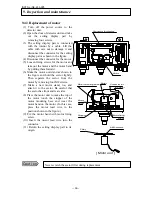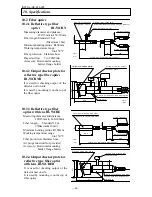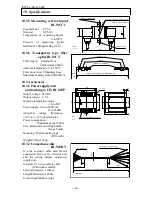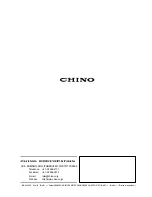INST No INE -403-0P0
−
40
−
Connector for display
Guide for the printed
circuit board
Fixing screws of holder for
the printed circuit board
Holder for the printed
circuit board
The printed circuit
board for battery
A/D
Board
9.4.4 Replacement of lithium battery
The detector unit has a built- in lithium battery for memory backup. The setting data are kept,
even if electricity is not supplied for 3 years or longer. When the battery has been consumed
after 3 years or longer without supplying electricity, replace it with a new battery by the
following procedure.
(1) Turn off the power source to the
detector unit.
(2) Open the door of detector unit and
take out the setting display part
by removing four screws fixing
it.
(3) The setting display part is
connected with the interior by a
cable. Lift the cable with care
not to damage it and disconnect
the connector for the setting
display part as shown in the
figure.
(4) Take out the holder for the printed
circuit board by loosing 2 M2.6
pan head screw.
(5) Pull the A/D board forward.
(6) Replace the lithium batter with
the mounting board by removing
fixing screws for the mounting
board placed on the A/D board.
(7) Insert the A/D board to the lower
connector along the guide
completely.
Return the holder for the printed
circuit board and the door to the
original positions.
Make sure polarities of the
battery are correct.
W a r n i n g
9. Inspection and maintenance
!