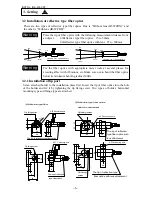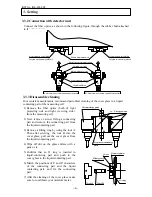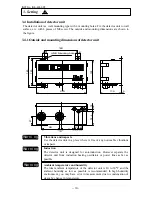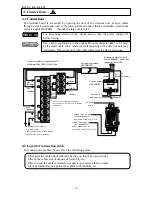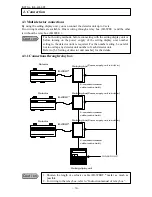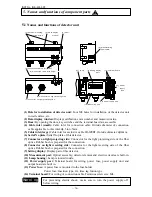INST No. INE-403-0P0
−
8
−
3. Installation of transparent type fiber optics
3.3.1 Installation of cell for liquids
Install a measuring cell to flow a sample liquid from down to up. Connect with the fiber optics
between the detector unit and the measur ing cell. Make sure to connect the light projecting side
and the light receiving side of the fiber optics to the correct sides of the detector unit and the
measuring cell.
Fix the fiber optics with appropriate metal tools at several places for
avoiding affect with vibrations, etc.
Make sure not to bend the fiber optics below its minimum bend ing radius
(250R).
W a rn i n g
C
H
D ATA
Detector:Model for IR- M2
Power supply unit:
Model for IR- WEP
Setting display unit:
Model for IR- GMEG1
Measuring cell
Output
Input of
sample liquid
Light receiving side fiber optics
Light projecting side fiber optics
Fix the fiber optics with appropriate metal tools at several places.
3. Setting
!