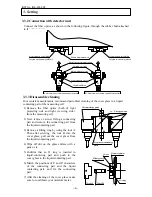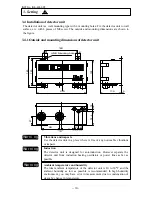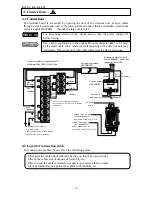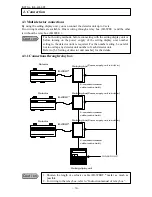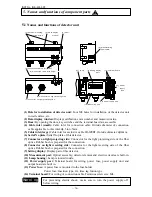INST No INE -403-0P0
−
23
−
6.5.2 Setting
1) Press SEL key and ENT key simultaneously for 2
seconds to enter into the operation condition setting
mode.
2) By pressing key, a numeric blinks for entering a data.
3) Change the numeric by key, key or key.
When key is pressed, the blinking digit shifts.
For entering the decimal point, press CH/. key.
4) When ENT key is pressed, the numeric stops blinking
and the data is stored.
5) Press SEL key to enter into the setting mode of the
next data. Repeat the above procedures to set all data
except the engineering mode.
6) For setting of data in the engineering mode, press ENT
key in the screen shown in the right side to enter into the
setting mode of the engineering mode.
7) After the settings are completed, press SEL
key for 2
seconds to return to the measurement mode. Automatic
return to the measurement mode is made if any key is
operated for 1 minute.
6.6
Calibration
For using this moisture meter accurately, regular calibration once in three months is requested.
1) Supply power more than one hour to this moisture meter
before calibration.
2) Turn the calibration curve number to 0. (For the change
in calibration curve number, refer to [6.7 Setting of
calibration curve number]. By this setting, absorbance
“x” is displayed as a data.
3) Execute the calibration by pressing the three keys SEL , , and ENT
simultaneously.
Make sure that light absorbance “x” is within 0.00000±0.0010. The calibration is
completed.
CH
DATA
Eng
CH
DATA
t
0.0
Setting data
displayed
Setting data number
displayed
CH
DATA
0 0.0021
R ef er e nc e
・
For the reflective type fiber, place the output checker plate at the tip of
fiber to see the plate.
R ef er e nc e
・
For the transparent type fiber, disassemble the measuring cell to be
empty.
6. Operation