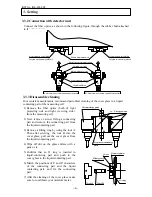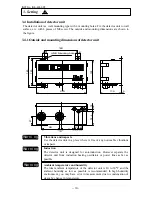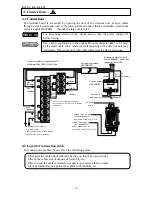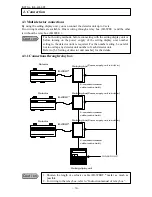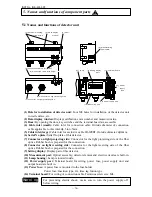INST No INE -403-0P0
−
21
−
6.5 Setting of operating conditions
Set the operating conditions including time constant and decimal place in the display.
6.5.1 Setting data
Set the following data in operating conditions.
However, the number of displayed setting data varies depending on the setting of dip switches.
Data name
Display
Setting range
Default value
Remarks
(1) Time constant
t
0 to 9, 9 to 99
0.0
Unit: Seconds
(2) Hold ON/OFF
Hd
ON, OFF
OFF
(3) Preset output ON/OFF
PS
ON, OFF
OFF
(4) Decimal place in display
Dt
0 to 4
1
(5) Detector unit number
Hn
1 to 9
1
(6) Communications
speed *1
SP
1200, 2400, 4800,
9600, 19200
9600
(6) Parity *1
P
None
odd
EVEn
EVEn
nonE :Non parity
odd :Odd parity
EVEn :Even parity
(6) Data length *1
D
7, 8
7
(6) Stop bit length *1
B
1 to 2
1
(6) BCC enable /disable *1
Bc
ON, OFF
OFF (disable)
(7) Sample temperature
correction enable/disable
St
ON, OFF
OFF (disable)
(8) Correction input
scaling L*2
TL
-999 to 999
0
(8) Correction input
scaling H*2
TH
-999 to 999
100
〔
Engineering mode
〕
(9) Weight
α
Af
0 to 1.000
0.500
(10) Calibration constant k1
k1
0 to ±9.9999
1.0000
(11) Calibration constant
k2 *3
k2
0 to ±9.9999
0.0000
(
Note
)
The setting data of *1 to *3 is displayed or not depending on the setting of
dipswitches.
Displayed data
Setting of dipswitch 1
Contents
*1 Setting data
No. 4 : ON
Connection destination: Personal computer
*2 Setting data
No. 7 : ON No. 8 : OFF Corrected input: Enable
Corrected input specification: 4 to 20mADC
*3 Setting data
No. 3 : ON
No. 2 Calibration: Enable
6. Operation