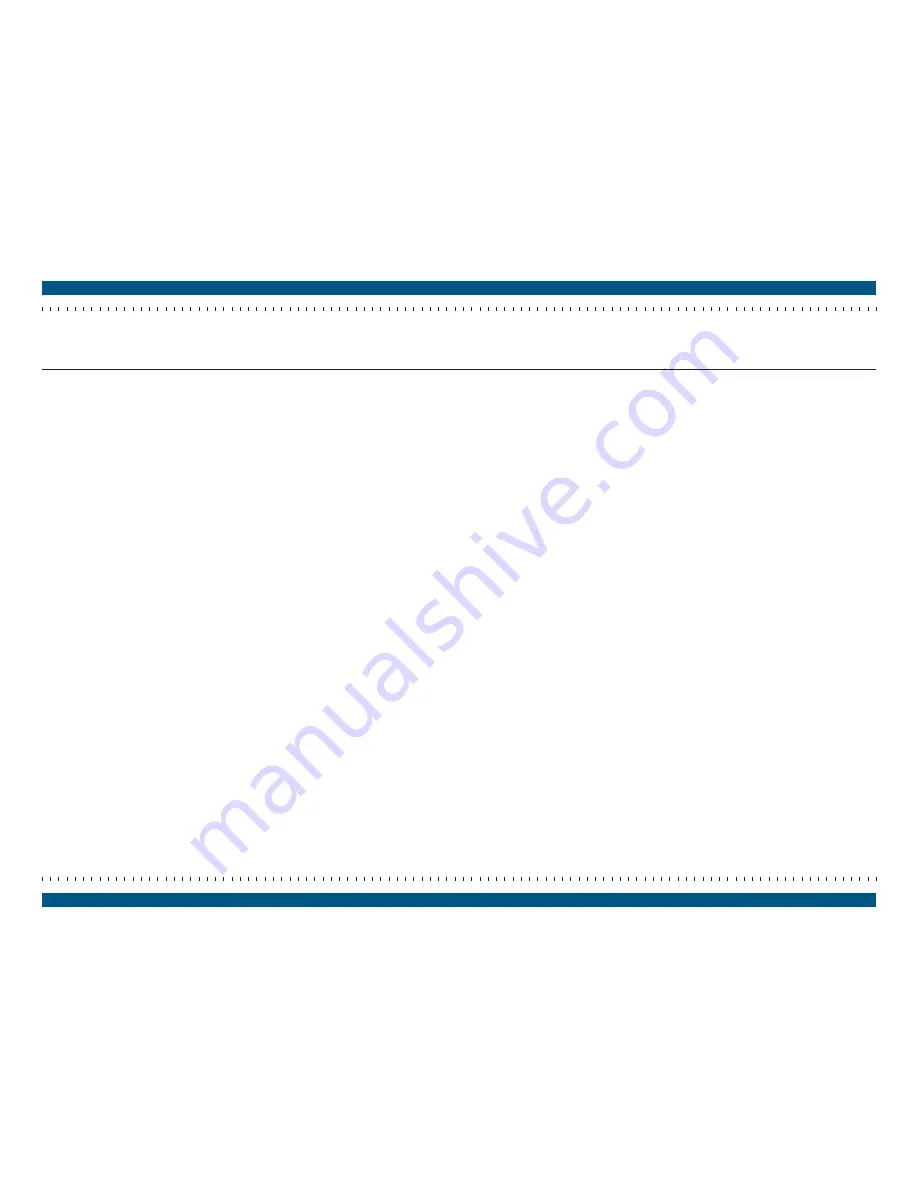
Here are some helpful hints that will help you make the
most of your CheckVideo system.
It is also recommended you refer to the CheckVideo
Camera Placement Guide
before installing your cameras.
•
Start slowly
: Try turning on one camera at a time
to ensure the configuration for each camera is
exactly what you want. Experiment and try sending
notifications to yourself in different formats to see
what you like best. Then, when you have a good sense
of your preferences and how to use the configuration
feature, add another camera or two. Once you’re
happy that you’re getting the right information in the
format you prefer, start to add other users.
•
If you can’t see it, then CheckVideo can’t either
:
Remember the advanced video technology in
CheckVideo analyzes the video from cameras. So if
your camera can’t ‘see’ the activity, then neither can
CheckVideo.
Here are some examples:
- Unlit areas: People are unable to see in unlit conditions
and the same is true of cameras. It is best to add
lighting to an area that gets little to no light. This
ensures all activity is seen during the specific times you
wish to monitor.
- Brightly-lit areas: It’s hard to see anything with the
sun in your eyes. When setting up cameras outdoors,
pay attention to where the sun moves during the day,
and make sure that it doesn’t point directly into the
camera. Similarly, try to avoid large changes in light or
shadow within the same scene.
- Obscured views: You’ll want to ensure your cameras
are installed so there’s a clear field of view of the area
you wish to monitor. CheckVideo is unable to see
through walls, heavy furniture or other objects that
block the view. If your camera view includes objects
that block a clear view, then your ability to monitor the
entire area will be constrained.
•
Use zones
:
Especially in busy scenes, using zones
within a camera field of view can help increase the
accuracy of your notifications since CheckVideo will
focus on looking for events only in the area(s) you care
about.
•
Use duration
:
Letting CheckVideo wait a bit before
reporting something to you can be helpful, especially
if you are concerned about people loitering in an area
versus those that just pass by.
•
For outdoor scenes, use Person or Vehicle
behaviors
:
CheckVideo can actually tell the difference between
people and vehicles. We recommend setting
CheckVideo to look for these behaviors over general
motion for outdoor monitoring since wind, shadows
and other kinds of movement may trigger unwanted
notifications.
Helpful Hints
page 22
CheckVideo Gateway for Mobile Broadband Networks Installation Guide




































