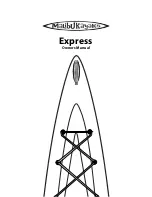The following Display Control Monitor (DCM)
Function table will display each function, provide a
description of the function, and show a display of it
on the DCM. (Figure 3.14)
If your Systems Monitor does not display functions
correctly per the instructions provided, turn the cir-
cuit breaker to the OFF position and then turn it to
the ON position. Use a small tool that will fit through
the hole to push the breaker to the OFF position.
Navigation and Anchor Lights
Your boat must have running and navigation lights for
safe operation while underway from sunset to sunrise
or in conditions of reduced visibility. Trolling or drifting
with the engine off is considered “underway” and nav-
igation lights must be used during this time (See
Figure 3.15).
Observe all meeting and passing navigation rules.
Do not run at high speeds while operating at night.
Always use common sense and good judgment.
If you are anchored in open water, you must display
your anchor lights: a white light that can be seen
from all possible directions (360 degrees).
Read the Federal Requirements and Safety Tips for
Recreational Boats provided in your kit.
To Operate the Running Lights:
Push the RUNNING switch on the control station
switch panel to the ON position.
To Operate the Anchor Lights:
Push the ANCHOR switch on the control station
switch panel to the ON position.
Please note that your boat is equipped with a sport
spoiler. If you decide to install additional equipment
on the spoiler or an optional hard top, it then
becomes your responsibility to ensure that the nav-
igational lights on your boat meet government navi-
gational lighting requirements. Please consider the
weight of the equipment you install and be certain it
is not too heavy for your sport spoiler or optional
hard top.
3-14
Function
Description
DCM
Normal Operation
No Alarms
CHAPARRAL BOATS
ALL SYSTEMS NORMAL
BIM Coax Cable to DCM
Cable Connection Fault
DATA LINK FAILURE
ALARM SYSTEM OFFLINE
Forward Emergency*
Forward Emergency Pump Under
PUMP ALARM FORWARD
the Master Stateroom Hatch is Running
EMERGENCY
Aft Emergency*
Aft Emergency Pump in the Engine
PUMP ALARM AFT
Room is Running
EMERGENCY
Forward Bilge
Forward of Bilge Bulkhead
PUMP ALARM FORWARD
BILGE
Aft Bilge
Aft Bilge Pump in the Engine Room
PUMP ALARM AFT BILGE
is Running
*Function has an audible alarm.
Figure 3.14 Display Control Monitor (DCM) Function Table
Summary of Contents for 420 PREMIERE
Page 10: ...1 6...
Page 11: ...1 7...
Page 12: ...1 8...
Page 16: ...1 12...
Page 42: ...3 6 Figure 3 5 Hardtop Layout...
Page 44: ...3 8 Figure 3 8 Helm Layout...
Page 68: ...5 6...
Page 87: ...7 15 Figure 7 10 10 Way Fuse Block...
Page 88: ...7 16 Figure 7 11 3 Row Helm Circuit Breaker Panel...
Page 89: ...7 17 Figure 7 12 Bilge Panel...
Page 90: ...7 18 Figure 7 13 Aft Bond Buss 1 Model...
Page 91: ...7 19 18 Figure 7 14 MP3 SW Panel...
Page 92: ...7 20 Figure 7 15 Port Switch Panel 1...
Page 93: ...7 21 Figure 7 16 Port Switch Panel 2...
Page 94: ...7 22 Figure 7 17 Port Switch Panel 3...
Page 95: ...7 23 Figure 7 18 Port Component Panel...
Page 96: ...7 24 Figure 7 19 Starboard Switch Panel 1...
Page 97: ...7 25 Figure 7 20 Starboard Switch Panel 2...
Page 98: ...7 26 Figure 7 21 Starboard Component Panel...
Page 99: ...7 27 Figure 7 22 Bilge Distribution Harness Model 1...
Page 100: ...7 28 Figure 7 23 Bilge Distribution Harness Model 2...
Page 101: ...7 29 Figure 7 24 Bilge Distribution Harness Model 3...
Page 102: ...7 30 Figure 7 25 Bilge Distribution Harness Model 4...
Page 103: ...7 31 Figure 7 26 Bilge Distribution Harness Model 5...
Page 104: ...7 32 Figure 7 27 XAC Cabin Harness Model...
Page 105: ...7 33 Figure 7 28 XSofa Lite Harness Model...
Page 106: ...7 34 Figure 7 29 Galley Overhead Light Harness 1...
Page 107: ...7 35 Figure 7 30 Forward Overhead Light Harness 2...
Page 108: ...7 36 Figure 7 31 Forward Overhead Light Harness 3...
Page 109: ...7 37 Figure 7 32 X009 1300570 Sub Floor Model...
Page 110: ...7 38 Figure 7 33 AC Cabin Harness...
Page 111: ...7 39 Figure 7 34 2010 Volvo IPS Ignition Harness 1...
Page 112: ...7 40 Figure 7 35 2010 Volvo IUPS Ignition Harness 2...
Page 113: ...7 41 Figure 7 36 2010 Volvo IUPS Ignition Harness 3...
Page 114: ...7 42 Figure 7 37 2010 Volvo IPS Ignition Harness 4...
Page 115: ...7 43 Figure 7 38 Hardtop Harness...
Page 116: ...7 44 Figure 7 39 Sunroof Switch Assembly...
Page 117: ...7 45 Figure 7 40 Spotlight Harness...
Page 118: ...7 46 Figure 7 41Grill Outlet Harness...
Page 119: ...7 47 Figure 7 42 Wet Bar Harness Model...
Page 120: ...7 48 Figure 7 43 Wet Bar Outlet Harness...
Page 121: ...7 49 Figure 7 44 Vent Light Harness Model...
Page 122: ...7 50 Figure 7 45 Windlass and Horn 420 DA Model...
Page 124: ...7 52...
Page 138: ...8 14...
Page 156: ...10 6...
Page 164: ...11 8...