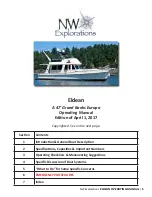than the other will adjust list from too many people
on one side, improper equipment storage, or a
strong cross wind.
REFER TO THE OWNER'S MANUAL PACKET FOR
INSTRUCTIONS AND WARRANTY INFORMATION.
Important Gauges
Magnetic Compass
The magnetic compass is one of the most important
tools that you can use for controlling the heading of
your yacht. Magnetic compasses, barring other
magnetic problems aboard your yacht, will point to
magnetic North, which is different from true North,
the usual orientation of a nautical chart.
The compass must be adjusted by a qualified per-
son to ensure proper correction. Nearby instruments
or objects containing magnets or current carrying
electrical wires will influence the compass reading.
Once the compass has been adjusted, you are
given a deviation card or chart indicating the correc-
tion to be applied when laying out a compass course
or making navigational calculations. Keep this cor-
rection card or chart at the helm.
Note: The compass must be readjusted by a
qualified person after equipment is added or
removed from the vicinity of the compass. The
compass adjustment is only good for the equip-
ment arrangement that existed at the time of the
adjustment. If you place different equipment or
remove equipment close to the compass, you
cannot rely on the compass reading.
Note: Make certain that you plot course com-
pass directions from the magnetic North com-
pass rose. When not in use, the compass should
be protected from excessive and prolonged sun-
light. If your compass becomes sluggish or
erratic, service it at an authorized repair station.
Remove salt deposits and dust with a damp
cloth to protect the Plexiglas dome from
scratches. You may want to occasionally treat
your compass with paste wax to help preserve
the dome surface.
REFER TO YOUR OWNER’S MANUAL PACKET
FOR MORE DETAILED INFORMATION
Engine Monitoring System
Audible Alarms
High level faults on crucial engine functions, gener-
ators, emergency pumps, and bilge beat detectors
all have audible alarms. These alarms will alert the
operator to look at the Display Control Monitor
(DCM) and determine the high level fault. The for-
ward and aft bilge pumps do not have audible
alarms, and the DCM will display those functions.
Audible Reset/Alarm Select
The Audible Reset/Alarm Select push button switch
on the DCM is a dual purpose switch. The operator
can reset an audible alarm or manually scroll the
display during multiple alarms.
The Audible Reset is used to temporarily quiet an
alarm displayed on the LCD. The audible alarm will
sound again if it isn’t corrected within 30 seconds.
Pushing the switch again will permanently turn off
the audible alarm for that function. The LCD will con-
tinue to display the fault until it is corrected.
The Alarm Select is active only during multiple
alarms.
To monitor important engine functions and genera-
tor oil pressure:
1. The 12 volt main battery solenoid switches must
be energized either at the Main Disconnect
Enclosure on the aft engine room component
board or the DC distribution panel on the side
just above the aft couch bolster.
2. At the DC distribution panel, turn the port and
starboard master ignition switches to the ON
position.
3. Locate the port and starboard START/RUN
switches located at the control station. Without
starting the engines, push the START/RUN
switches to the RUN position.
3-13
Summary of Contents for 420 PREMIERE
Page 10: ...1 6...
Page 11: ...1 7...
Page 12: ...1 8...
Page 16: ...1 12...
Page 42: ...3 6 Figure 3 5 Hardtop Layout...
Page 44: ...3 8 Figure 3 8 Helm Layout...
Page 68: ...5 6...
Page 87: ...7 15 Figure 7 10 10 Way Fuse Block...
Page 88: ...7 16 Figure 7 11 3 Row Helm Circuit Breaker Panel...
Page 89: ...7 17 Figure 7 12 Bilge Panel...
Page 90: ...7 18 Figure 7 13 Aft Bond Buss 1 Model...
Page 91: ...7 19 18 Figure 7 14 MP3 SW Panel...
Page 92: ...7 20 Figure 7 15 Port Switch Panel 1...
Page 93: ...7 21 Figure 7 16 Port Switch Panel 2...
Page 94: ...7 22 Figure 7 17 Port Switch Panel 3...
Page 95: ...7 23 Figure 7 18 Port Component Panel...
Page 96: ...7 24 Figure 7 19 Starboard Switch Panel 1...
Page 97: ...7 25 Figure 7 20 Starboard Switch Panel 2...
Page 98: ...7 26 Figure 7 21 Starboard Component Panel...
Page 99: ...7 27 Figure 7 22 Bilge Distribution Harness Model 1...
Page 100: ...7 28 Figure 7 23 Bilge Distribution Harness Model 2...
Page 101: ...7 29 Figure 7 24 Bilge Distribution Harness Model 3...
Page 102: ...7 30 Figure 7 25 Bilge Distribution Harness Model 4...
Page 103: ...7 31 Figure 7 26 Bilge Distribution Harness Model 5...
Page 104: ...7 32 Figure 7 27 XAC Cabin Harness Model...
Page 105: ...7 33 Figure 7 28 XSofa Lite Harness Model...
Page 106: ...7 34 Figure 7 29 Galley Overhead Light Harness 1...
Page 107: ...7 35 Figure 7 30 Forward Overhead Light Harness 2...
Page 108: ...7 36 Figure 7 31 Forward Overhead Light Harness 3...
Page 109: ...7 37 Figure 7 32 X009 1300570 Sub Floor Model...
Page 110: ...7 38 Figure 7 33 AC Cabin Harness...
Page 111: ...7 39 Figure 7 34 2010 Volvo IPS Ignition Harness 1...
Page 112: ...7 40 Figure 7 35 2010 Volvo IUPS Ignition Harness 2...
Page 113: ...7 41 Figure 7 36 2010 Volvo IUPS Ignition Harness 3...
Page 114: ...7 42 Figure 7 37 2010 Volvo IPS Ignition Harness 4...
Page 115: ...7 43 Figure 7 38 Hardtop Harness...
Page 116: ...7 44 Figure 7 39 Sunroof Switch Assembly...
Page 117: ...7 45 Figure 7 40 Spotlight Harness...
Page 118: ...7 46 Figure 7 41Grill Outlet Harness...
Page 119: ...7 47 Figure 7 42 Wet Bar Harness Model...
Page 120: ...7 48 Figure 7 43 Wet Bar Outlet Harness...
Page 121: ...7 49 Figure 7 44 Vent Light Harness Model...
Page 122: ...7 50 Figure 7 45 Windlass and Horn 420 DA Model...
Page 124: ...7 52...
Page 138: ...8 14...
Page 156: ...10 6...
Page 164: ...11 8...