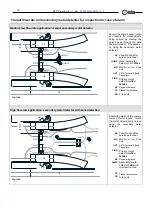HI-PE multi-zone --- Rev.
FI 050 GB 60K10 v2_1
4
CONTENTS
INSTALLATION, USE AND SAFETY INFORMATION
2
SYMBOLS 3
WARRANTY CONDITIONS
3
CONTENTS 4
I - DESCRIPTION
5
O
PERATING
P
RINCIPLE
5
Models 6
C
ONSTRUCTION OF THE
M
ETAL
D
ETECTOR
6
Electronics Unit
6
Archway 7
Standard Model
7
Mains adapter
7
OPTIONS 8
Transit counter
8
Emergency batteries
8
II - INSTALLATION
9
A
SSEMBLY
9
Unpacking the Metal Detector
9
Mechanical assembly
9
Assembly of the probe
9
Fixing the electronics unit
10
Positioning 11
Fixing the antenna to the ground
11
Electrical assembly
12
Connecting the electronics unit to the archway
(antenna). 12
Power supply connection
12
Outdoor model for outdoor applications:
assembly 13
Examples of Installations
14
Application in an airport environment
14
Transit flow-rate and secondary metal
detector for inspection in case of alarm
16
Installation of coupled metal detectors -
synchronisation 17
III - SWITCHING ON AND DISPLAY MESSAGES
18
S
WITCHING ON THE
M
ETAL
D
ETECTOR
18
D
ISPLAY MESSAGES
18
Alarm indications
18
Other messages
19
Messages activated via the keypad
19
V
ISUAL ALARM ZONE INDICATION
20
S
TAND
-
BY
21
IV - PROGRAMMING
22
L
OCAL PROGRAMMING
22
C
OMMAND EXECUTION
-
L
OCAL PROGRAMMING
22
Time out
23
D
ESCRIPTION OF THE COMMANDS
23
Reception Parameters
23
Transmission parameters
24
Alarm signal parameters
24
Management of the Metal Detector
24
ANALYSIS PROGRAMS AVAILABLE WITH
THE COMMAND "IS"
27
I
NSTALLATION
C
HECKS
28
A
DVANCED PROGRAMMING
-
R
EMOTE PROGRAMMING
30
Serial communication
30
Communication system configuration
31
Free access to programming phase (without
password) 31
Execution of commands in remote programming
31
S
IMULTANEOUS ACCESS REQUEST BY REMOTE AND
LOCAL PROGRAMMING
31
ADVANCED
PROGRAMMING:
USE OF THE
PASSWORD
32
Programming levels
32
Password definition
32
Access to the programming phase using the
password 33
Programming without password
33
Parameters accessible from remote
programming only
34
V - TECHNICAL CHARACTERISTICS
35
VI - MAINTENANCE
36
S
UGGESTED
M
AINTENANCE
S
CHEDULE
36
D
IAGNOSIS
37
T
ROUBLESHOOTING
38
C
OMPATIBILITY ASPECTS
39
P
ROCEDURES
40
Autotest program
40
ALP card: trouble-shooting diagram
40
Battery replacement procedure
41
VII - APPENDICES
42
DECLARATION
OF
CE
CONFORMITY 42
E
LECTRICAL CONNECTIONS
43
ACCESSORIES 44
MAIN & BATTERY SUPPLY UNIT
44
Personal Effects Depository
44
SPARE
PARTS 45