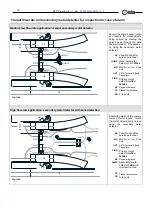HI-PE multi-zone --- Rev.
FI 050 GB 60K10 v2_1
21
Stand-by
The standard version Metal Detector is not fitted with an
On/Off switch.
To allow deactivation of the detector without
disconnecting it from the power supply, it is fitted with a
software power switch that allows the equipment to be
placed in stand-by condition (
PW
function, see also
Programming section).
In this case power consumption is reduced. The
command can also be executed in remote mode (with
metal detectors which are not connected in a network) .
Fig. III-7 – On stand-by the electronics unit display is off, while
the cp1 connection module LED indicator stays on.
- - - -
enter the programming phase
- - - - - -
press ENTER
(enter password, if defined)*
SE =34
select PW function using the arrow keys
:
PW=ON
select "OFF" setting using the arrow keys
PW=OFF
PW=OFF
exit from the programming phase
switch off
Fig. III-8a switching off the metal detector
enter the programming phase directly
PW=OFF
PW=OFF
select "ON" setting using the arrow keys
PW=ON
PW=ON
exit from the programming phase
CEIA
switch on
Fig. III-8b switching on the metal detector: (always possible without entering the password(s), even if these have been
defined at both user [operator] and super-user [supervisor] level.*)
*
See the section “Advanced programming – use of the password)”.