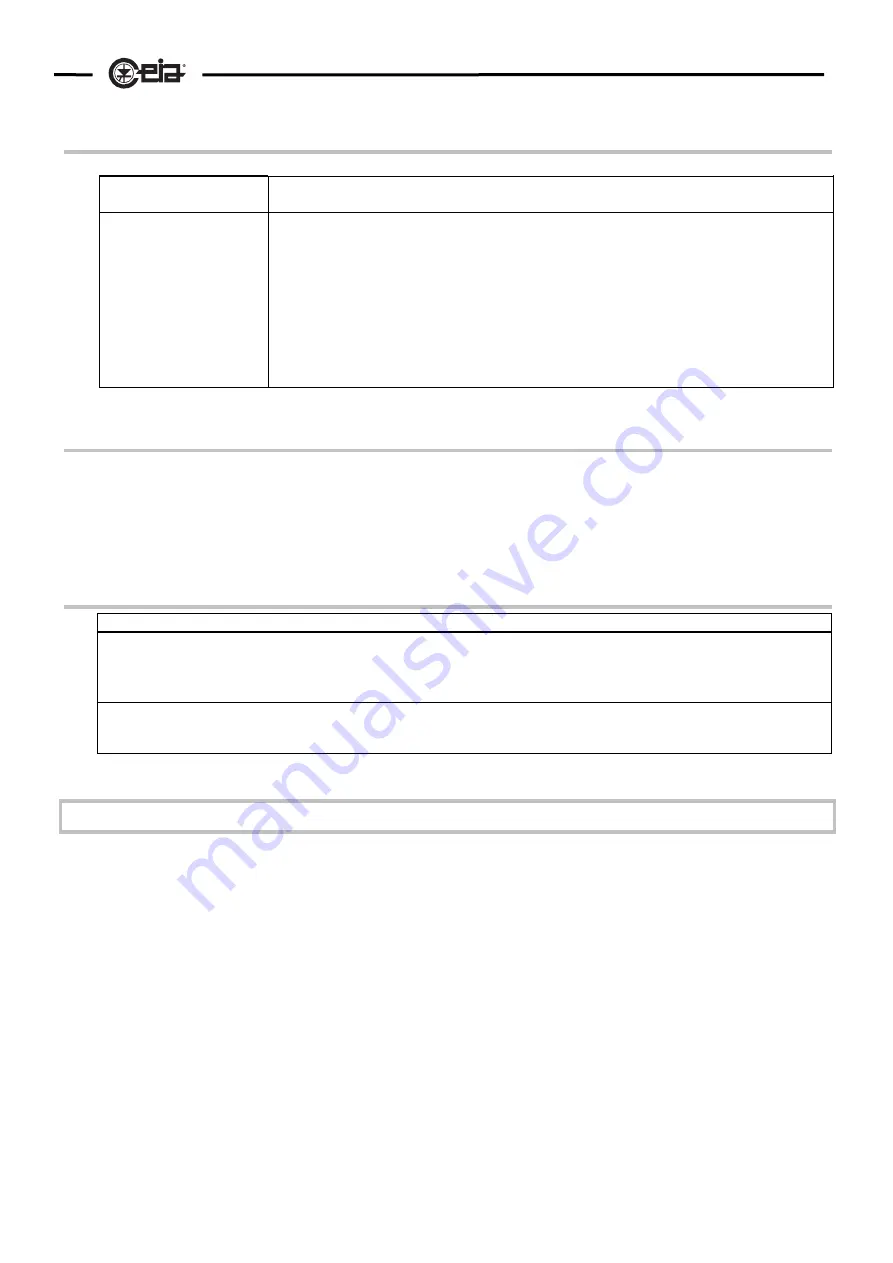
HI-PE multi-zone --- Rev.
FI 050 GB 60K10 v2_1
31
Communication system configuration
Metal Detector
Terminal or computer
Select the baud rate on
the
Metal Detector
(function
BR
)
Select the function mode on the computer:
-
type: ANSI/BBS, VT100
- baud rate
- 8 data bits
- 1 stop bit
- no transmission protocol
- automatic line feed
- tabulation every 8 characters
- full duplex (fdx)
Free access to programming phase (without password)
Press
ENTER
to access the programming phase. The prompt "
>
" will appear on the terminal.
E.g.:
ENTER
>
programming phase
Execution of commands in remote programming
Everything entered via the terminal keyboard will be displayed on the monitor.
The delete key (BACKSPACE) can be used to correct any possible input errors.
The command will be executed once the carriage return key has been pressed (ENTER)
The syntax for the commands is strict. If any non-valid syntax is entered, an error message will be sent by
the Metal Detector. Either upper or lower case characters can be used to enter commands.
At the
end of the programming session
, enter the
PE
(Programming End) command.
E.g.
: PE
ENTER
Simultaneous access request by remote and local programming
Local and remote programming sessions can never be open at the same time.
If you press the PROG key on the electronics unit keypad when a
remote programming session
is in
progress, the following message will appear on the Metal Detector display:
BUSY
This message will disappear when any key is pressed. Should the remote programming session be
terminated while the "BUSY" message is still on the display, you will be directly entered into the
programming session.
If you attempt to execute a command in remote mode during a
local programming session
the message
BUSY
will appear and the connection will be automatically interrupted.






























