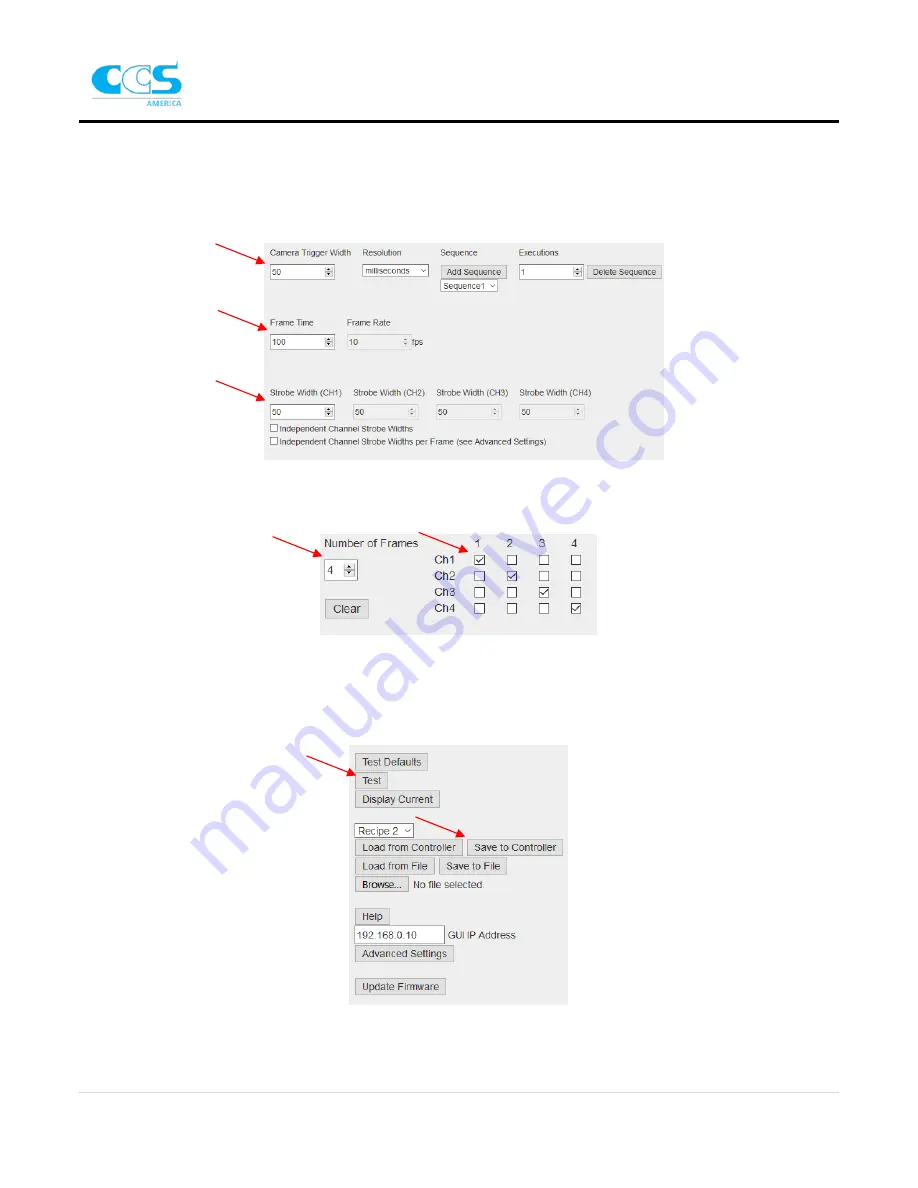
LSS-2404
20 |
P a g e
Step 7.
Adjust Sequence/Frame Settings based on the images necessary for inspection
a.
I
f camera is lagging increase the ‘Camera Trigger Width’
b.
Set the frame time to be greater or equal to the Strobe Width and Camera Trigger Width
c.
Set the Strobe Width of the light; this will brighten or darken your image
d.
Use the number of frames and the channel mapping to set up the computational imaging technique
being achieved
e.
If a box is checked then that channel will flash during that frame
Step 8.
Press ‘Test’ to implement the changes as you go
a.
If trigger event is set to ‘Free Run’ the LSS will execu
te the series and the light will strobe. If set to
‘One Shot’ or ‘Continuous’ the LSS will wait for a trigger before beginning the series
Step 9.
Press ‘Save to Controller’ when set up is complete
Note: the ethernet connection is only necessary to program or communicate with the LSS. Once all the recipes
are complete the LSS can function independently from the PC.






























