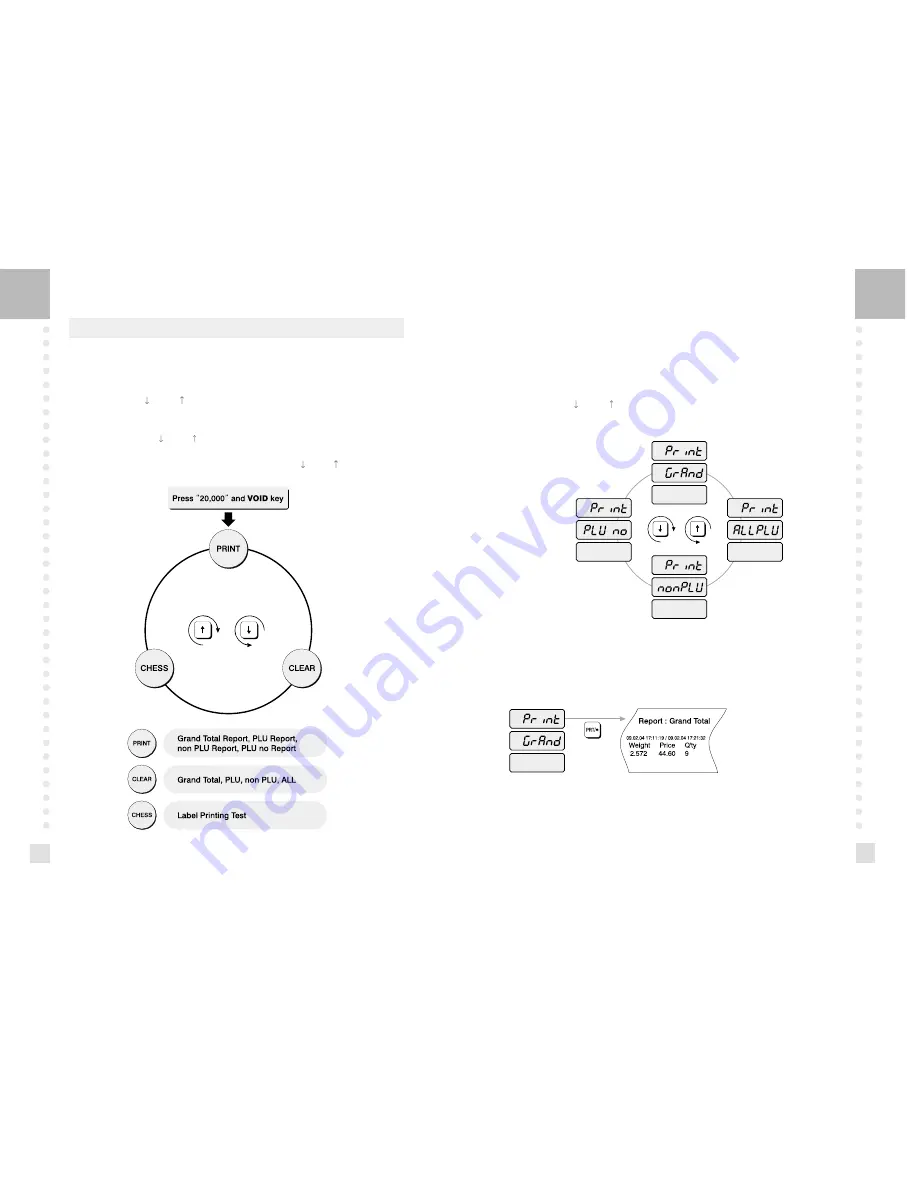
51
50
5. ACCOUNT Mode
ACC mode is used for accessing sales totals, clearing all sales totals, and printhead check
5.1 System Maps
To go to ACCOUNT MODE, press 20000 by using numeric keys and VOID key.
You can press the
key or
key to go up and down the Main Menu in PROGRAM mode
ONLY if the UNIT PRICE and TOTAL PRICE displays are BLANK! The same rule applies
in PGM mode.
If you want to use the
key or
key to go up and down a menu and the UNIT PRICE and
TOTAL PRICE displays are NOT blank, you must first press the PRT/* key. After the UNIT
PRICE and TOTAL PRICE displays are blank. You can use the
key or
keys.
5.2 Print Report
There are four types of sales reports : Grand Total, ALL PLU, Non-PLU, and PLU no. Each
of the reports prints on a label; the PLU prints a report label for each PLU that had sales
activity. All reports labels contain the starting time and date, since the last time the sales
report was cleared, the current time and date, and other data.
You can use the
key or
key to select Grand total, ALL PLU, non PLU, or Individual
PLU.
5.2.1 Grand Total
Grand Total sales report tells you how much money the Non-PLU item made, how much all
PLUs made, and both together.























