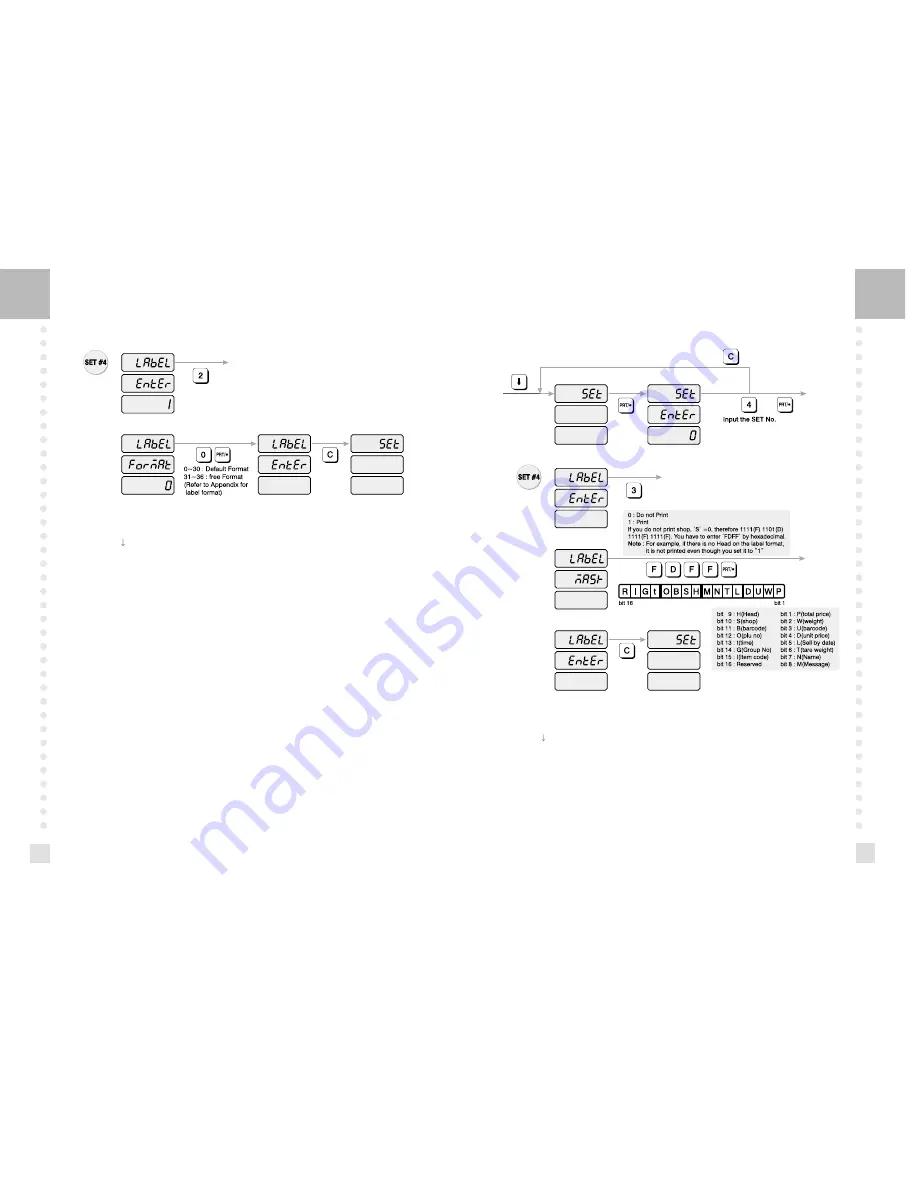
39
38
How to program the label format
1) To go to PROGRAM mode, press 10000 by using numeric keys and VOID key.
2) Press
key five times.
3) The WEIGHT display shows“SEt”.
4) Press PRT/* key and the display shows “SEt EntEr”.
5) Press 4 key and PRT/* key.
6) The display shows “LAbEL EntEr 1”.
7) To program label format, press 2 key. The display shows “LAbEL ForMAt 0”.
8) Enter label format number and press PRT/* key.
(Label format number can be from 0 to 36. 0~30 : fixed format, 31~36 : free format. Refer
to Appendix)
9) The display shows “LAbEL EntEr”. If you want to program label mask press 3 key. If you
want to go to SET menu, press C key.
2) Label format
3) Label mask
How to program the label mask
1) To go to PROGRAM mode, press 10000 by using numeric keys and VOID key.
2) Press
key five times.
3) The WEIGHT display shows “SEt”.
4) Press PRT/* key and the display shows “SEt EntEr”.
5) Press 4 key and PRT/* key.
6) The display shows “LAbEL EntEr 1”.
7) To program label mask, press 3 key. The display shows “LAbEL MASk”.
8) If you do not want to print Shop, you have to enter FDFF by hexadecimal and press PRT/*
key.





























