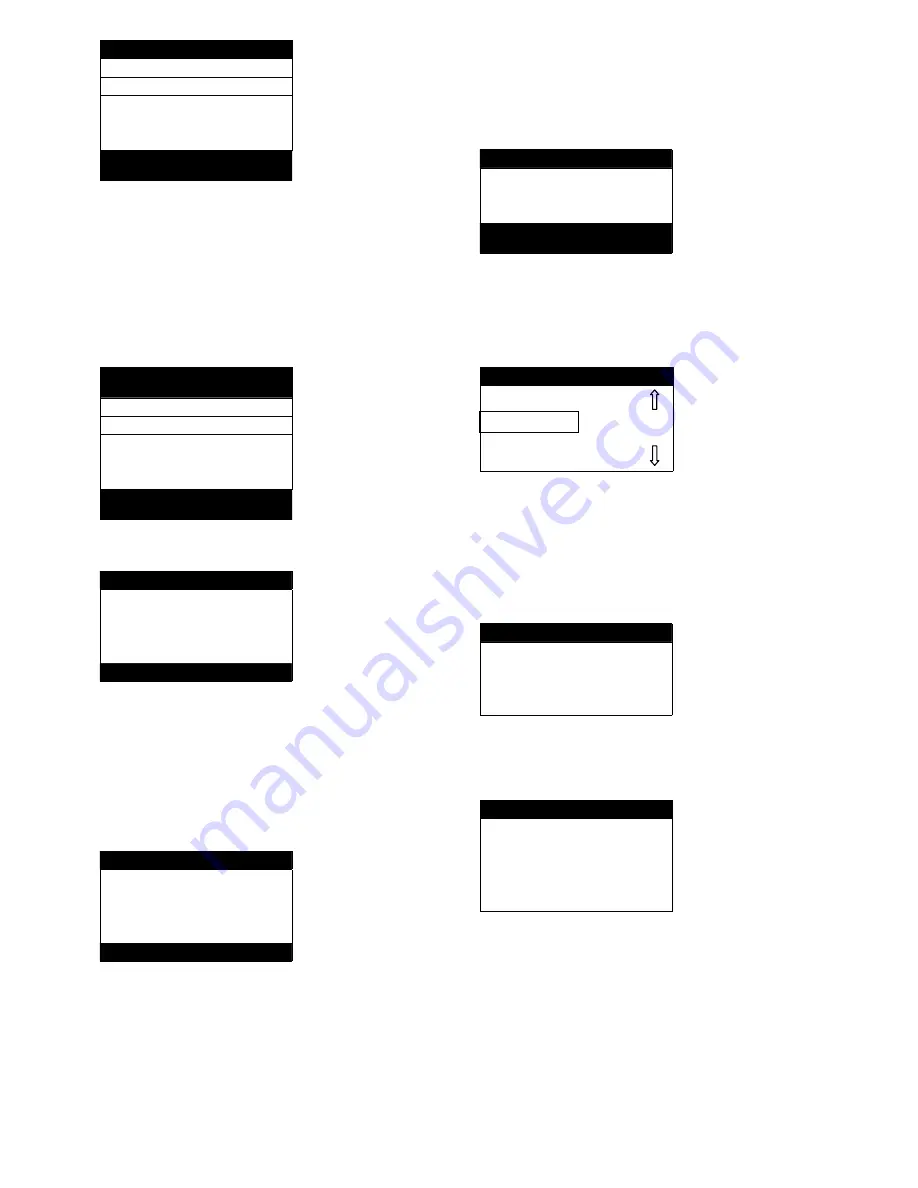
7
\\MAINMENU\TEMP
Current path in the menu structure
EWT
40°C
List of items
LWT
46°C
Cursor position
OAT
4°C
CHWSTEMP
46°C
SCT_A
49°C
Leaving Water Temperature
Description of the item framed by
the selection cursor
The Up and Down arrow keys position the cursor on the
current menu item. The Enter key activates the parameter
modification (if possible). Any non-pertinent modification
attempt is blocked by a refusal screen.
4.6 - Parameter modification
A configuration parameter can be modified by positioning
the cursor and then pressing the Enter key.
\\MAINMENU\SETPOINT
Current path in the menu structure
hps1
45°C
List of items
hps2
45°C
Cursor position
hramp_sp
0.6°C
lim_sp1
100%
hramp_sp
27.4°C
Heating Setpoint 2
Description of the item framed by
the selection cursor
The following screen allows modification of a parameter.
Modify value
Screen description
hsp 1
45
°C
Current value
_
°C
Cursor position
Heating Setpoint 2
Item description
The Up and Down arrow keys permit the selection of the
first digit. Pressing the Up key successively scrolls up to
the following symbols:
0, 1, 2, 3, 4, 5, 6, 7, 8, 9, ., -.
The Down key follows the reverse order of the Up key in
scrolling down the digit list above. Each digit is validated
with the Enter key.
The - sign is only accessible for the first selected character.
Modify value
Description of the screen
hsp 2
45
°C
Current value
46
°C
New value before validation
Heating Setpoint 2
Item description
The value is validated with the Enter key. At any time the
return key cancels the current modification.
ATTENTION: If the user exits from the current data screen,
the value is saved. A saving confirmation is displayed.
The Enter key validates the parameter modification(s).
The Return to the Previous Screen key cancels the current
modification(s).
\\MAINMENUSETPOINT
Current path in the menu structure
Save changes?
Confirmation that the modification is
saved
4.7 - Operating mode screen
The unit is in Local Off mode, pressing the on/off (0/1) key
once activates the display of the operating mode screen.
Select Machine Mode
Description of the screen
Local On
List of the machine operating
modes
Local Schedule
Cursor
CCN
Remote
The Up and Down keys position the cursor on the selected
operating mode. Four modes are immediately displayed on
the screen. To access operating modes that are not visible,
please use the Up and Down keys.
When the operating mode has been selected, the new
operating mode can be validated with the Enter key.
Command accepted
Operating mode validation screen
When the unit is in an operating mode and the On/off key
is pressed, the unit will stop. A confirmation screen protects
the unit against inadvertent shutdowns.
PRESS ENTER
Machine shutdown confirmation
screen
TO CONFIRM STOP




















