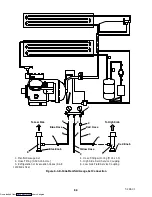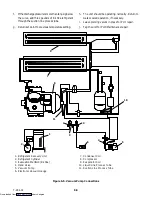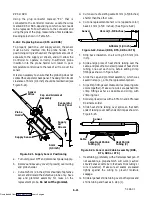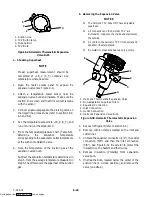6-17
T-294-01
6. Remove the mounting hardware from the coil.
7. Unsolder the two coil connections, one at the
distributor and the other at the coil header.
8. After defective coil is removed from unit, remove
defrost heaters and install on replacement coil.
9. Install coil assembly by reversing above steps.
10. Leak check connections per section 6.5. Evacuate
the unit per section 6.6 and add refrigerant charge
per section 6.7.2.
6.15 EVAPORATOR COIL HEATERS
WARNING
Before servicing unit, make sure the unit
circuit breakers (CB-1 & CB-2) and the
start-stop switch (ST) are in the OFF
position, and that the power plug and cable
are disconnected.
a. Remove the lower access panel (Figure 2-1) by
removing the T.I.R. locking device lockwire and
mounting screws.
b. Determine which heater(s) need replacing by
checking resistance on each heater as shown in
section 2.3.
c. Remove hold-down clamp securing heaters to coil.
d. Lift the “U” or “W” portion of the heater (with the
opposite end down and away from coil). Move
heater left (or right) enough to clear the heater end
support.
6.16 EVAPORATOR FAN AND MOTOR ASSEMBLY
The evaporator fans circulate air throughout the
container by pulling air in through the top of the unit.
The air is forced through the evaporator coil where it is
either heated or cooled and then discharged out the
bottom of the refrigeration unit into the container.
(Refer to section 2.3.) The fan motor bearings are
factory lubricated and do not require additional grease.
a.
Replacing the Evaporator Fan Assembly
WARNING
Always turn OFF the unit circuit breakers
(CB-1 & CB-2) and disconnect main power
supply before working on moving parts.
1. Remove upper access panel (see Figure 2-1) by
removing mounting bolts and T.I.R. locking
device. Reach inside of unit and remove the Ty-Rap
securing the wire harness loop. Then unplug the
connector by twisting to unlock and pulling to
separate.
2. Loosen four 1/4-20 clamp bolts that are located on
the underside of the fan deck at the sides of the of the
fan assembly. Slide the loosened clamps back from
the fan assembly.
3. Slide the fan assembly out from the unit and place
on a sturdy work surface.
b. D
isassemble the Evaporator Fan Assembly
1. Attach a spanner wrench to the two 1/4-20 holes
located in the fan hub. Loosen the 5/8-18 shaft nut
by holding the spanner wrench stationary and
turning the 5/8-18 nut counter-clockwise (see
Figure 6-20).
2. Remove the spanner wrench. Use a universal wheel
puller and remove the fan from the shaft. Remove
the washers and key.
3. Remove the four 1/4-20 x 3/4 long bolts that are
located under the fan that support the motor and
stator housing. Remove the motor and plastic
spacer.
Downloaded from