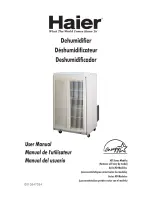15
ENG
"humiFog direct" +0300073EN rel. 1.4 - 29.03.2022
Fig. 5.h
After installing the blower, make the water connections by connecting
the feedwater and return lines to the two pipes provided on the top of
the blower. The feedwater/return lines can be connected either to the
right or left.
Fig. 5.i
Finally, fi t the two cable glands and complete the electrical wiring, as
described in paragraph "Blower unit electrical connection".
5.4 Blower unit electrical connection
The blower units must be electrically connected to the cabinet so that
they are activated only when there is a humidifi cation request. The
necessary cable fi ttings are included in the delivery.
Before electrically connecting the blower units to the cabinet, make sure
that the cable glands supplied with the cabinet and the blower units are
available. All connections to be made by the user (cabinet power supply,
blower unit power supply, probe connections, etc.) must be performed
by running the cables through the cable glands, and in accordance with
local safety standards.
Also check that the cable is the right size for the distance and voltages
used. Carel recommends an AWG14 or AWG12 cable, as shown in the
technical data at the end of the manual.
To connect power to the blower units, connect three suitably-sized wires
(line + n earth) from the terminals on the cabinet (shown in the
fi gure) to the terminals on the blower (shown in the fi gure). To power
a second and subsequent blowers, start from the free terminals on of
the previous blower and connect to the terminals on the next blower, as
shown in the fi gure.
Fig. 5.j
Important:
•
remember to run the wires through the cable glands (marked in the fi gure).
•
check the maximum number of blower units that can be connected to each cabinet in the tables in Appendix 12 at the end of the manual.
•
when connecting the line (L) and neutral (N) from the cabinet to the blower units, never reverse L and N. Reversing or crossing over the wiring may cause
short-circuits.
After having completed the wiring, close the side plastic covers again and fi x them using the screws. The system is now ready to operate.
Summary of Contents for DLAQ2DF100
Page 1: ...NO POWER SIGNAL CABLES TOGETHER READ CAREFULLY IN THE TEXT humiFog direct User manual...
Page 2: ......
Page 4: ...4 ENG humiFog direct 0300073EN rel 1 4 29 03 2022...
Page 42: ...42 ENG humiFog direct 0300073EN rel 1 4 29 03 2022 14 2 Two zone wiring diagram GA1 Fig 14 b...
Page 46: ......
Page 47: ......