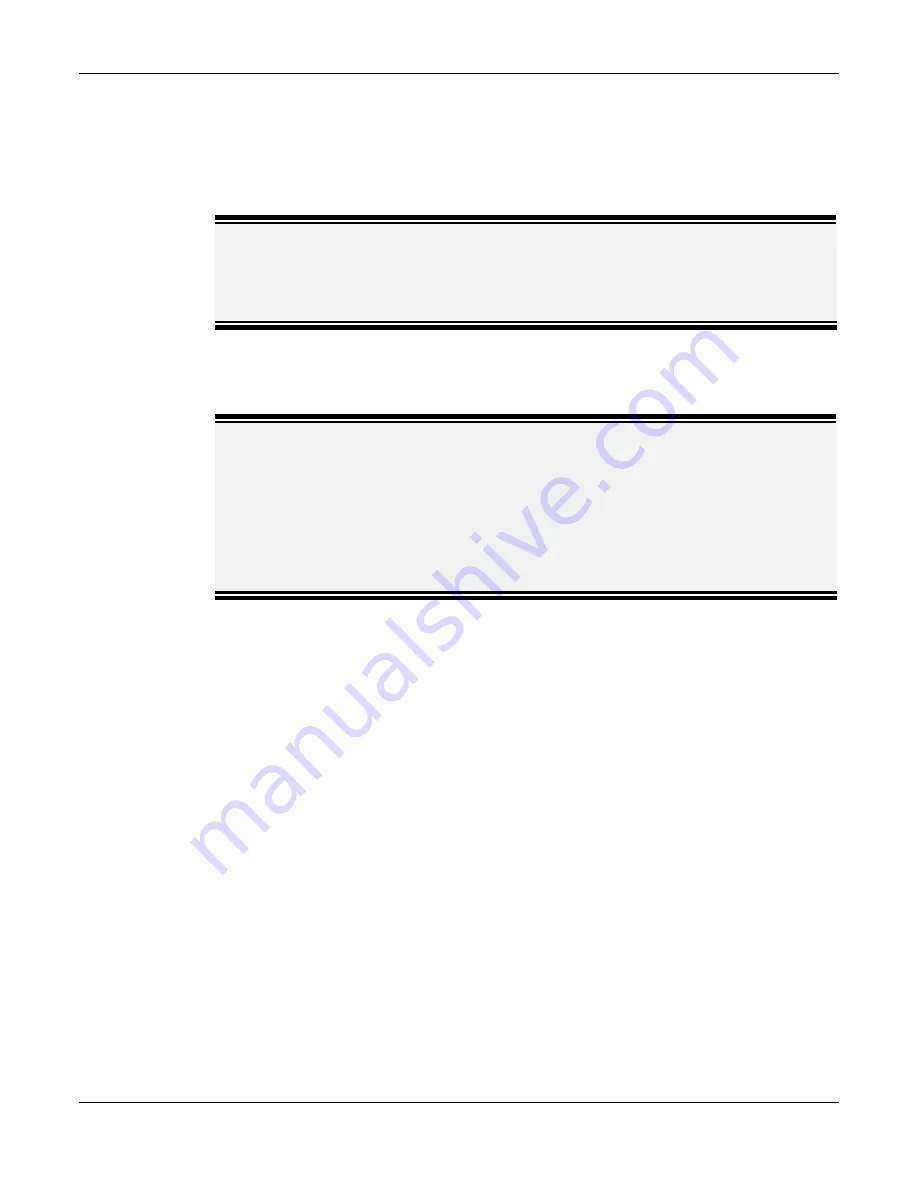
Air
Life
®
nCPAP Driver Service Manual
2008, Cardinal Health
Page 27 of 81
8.2
Unit Inspection and Cleaning
1.
Visually inspect the inlet air filter and filter bowl. If the filter is dirty or wet, it must be
replaced. A tool is included in the accessories box to assist in the removal of the
filter bowl.
CAUTION
Using the driver without the proper filters can allow dirt or moisture to
enter the system. This will damage the electronic blender, leaving the
unit non-operational.
2. Clean external surfaces with a mild soap or disinfectant. DO NOT USE ABRASIVE
CLEANERS.
CAUTION
Ensure that the driver is unplugged from the AC Adaptor and that the
power switch is in the “Off” position before cleaning.
The driver will be damaged if any part of it is immersed in liquid or
gas, or steam sterilized.
Important: Do not spray down the unit with water or cleaning solutions.
3. Connect medical air and oxygen hoses to the back of the driver. Then connect the
hoses to their respective high-pressure sources regulated between 41 – 66 psig
(nominal 50 psig). Plug the AC Adaptor into the back of the driver and an AC
outlet.
4. Connect a patient circuit, generator, and medium prongs to the driver. Occlude the
prongs to prevent disconnect alarms.
5. Turn driver on.
6. Observe that all of the LEDs illuminate when the unit is powered up and running the
Power-On Self Test (~45 seconds).
7. Once the driver has entered Patient Treatment Mode (the main screen), verify that
the following default values are on the main screen:
CPAP Set: 5 cmH
2
O
FiO
2
Set: 21% O
2
Flow Rate Target: 8 lpm
Battery charging (lightning bolt in battery icon)
8. Unplug the AC Adaptor, verify that a single audible alarm burst sounds and the LCD
Display indicates the driver is operating on battery power. Indication on the LCD
Display includes the Green Power LED ceasing to illuminate, the Plug Icon
disappearing
and bars appearing in the Battery Icon to indicate the level of
available battery life.






























