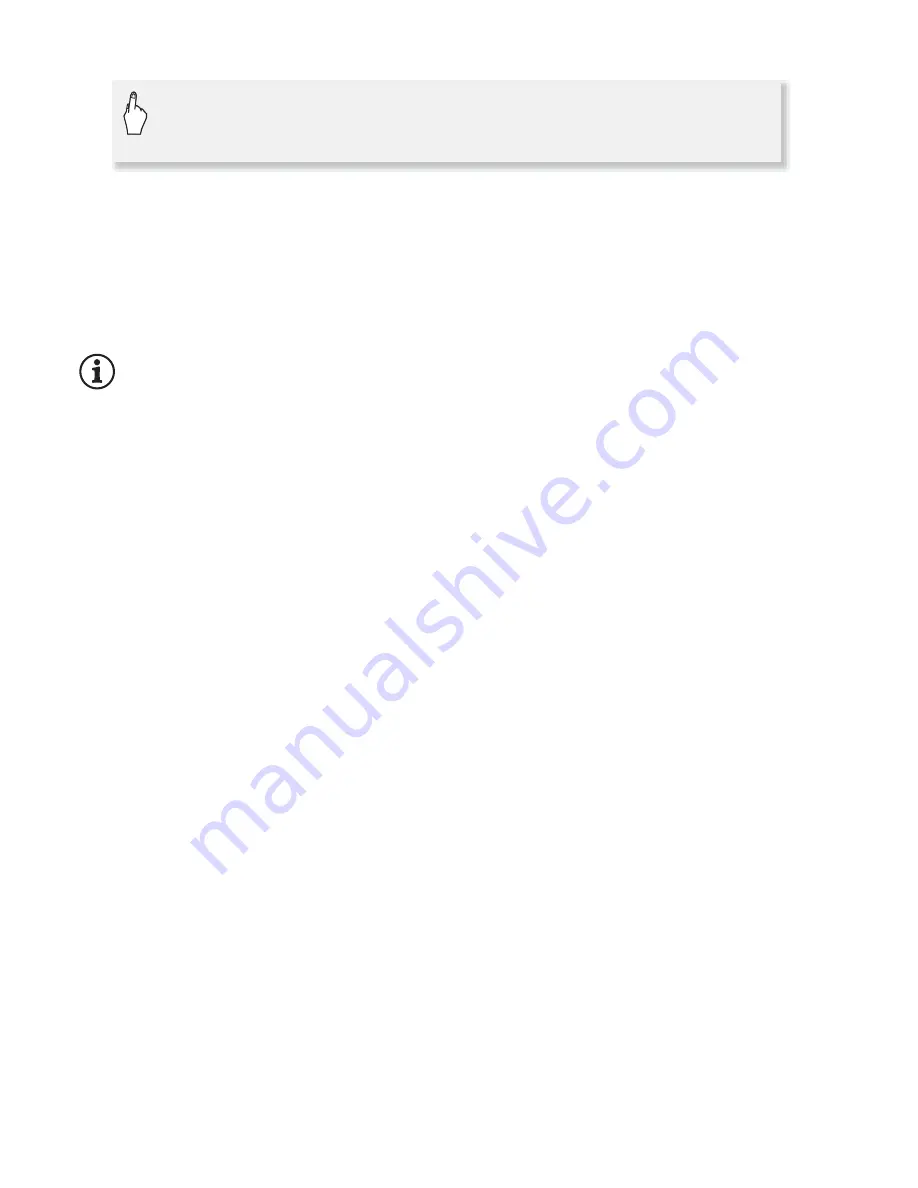
128
External Connections
8 Convert the scenes.
• Alternatively, you can press
Z
.
• If a copyright notice appears, read it carefully and touch [OK] if you
agree.
9 Follow the procedure starting from step 6 from
Converting Scenes
into Standard Definition from the Date Index Screen
(
0
126).
NOTES
• When converting scenes in a story:
- All the scenes are merged into one converted scene.
- If the converted scene is too large, it will be split into smaller
10-minute long scenes.
- The scenes cannot be converted when their total playback time
exceeds 2 hours and 30 minutes.
- If you select a music track before conversion (
0
138), the
background music will be included in the converted scene. You can
even adjust the balance between the audio levels of the original sound
and the background music.
• The time required to convert scenes is approximately equal to the total
playback time of the converted scenes. In most cases this is still faster
than converting the scenes in the computer so we recommend you
convert scenes in the camcorder.
• If you selected [End Without Connecting] in step 7 from
Converting
Scenes into Standard Definition from the Date Index Screen
(
0
126),
make sure you switch to a date index screen before connecting the
camcorder to a computer. See 'PIXELA's VideoBrowser Software
Guide' (PDF file) for details.
[Edit]
8
8
[Convert HD
U
SD (
f97
)] or [Convert HD
U
SD
(
497
)]
Summary of Contents for Vixia HF R20
Page 1: ...Canon VIXIA HFR20 VIXIA HF R21 VIXIA HF R200 NTSC ...
Page 49: ...PUB DIE 0383 000 HD Camcorder Instruction Manual Y ...
Page 57: ...9 ...
Page 237: ......
Page 242: ......
Page 243: ......
Page 244: ......






























