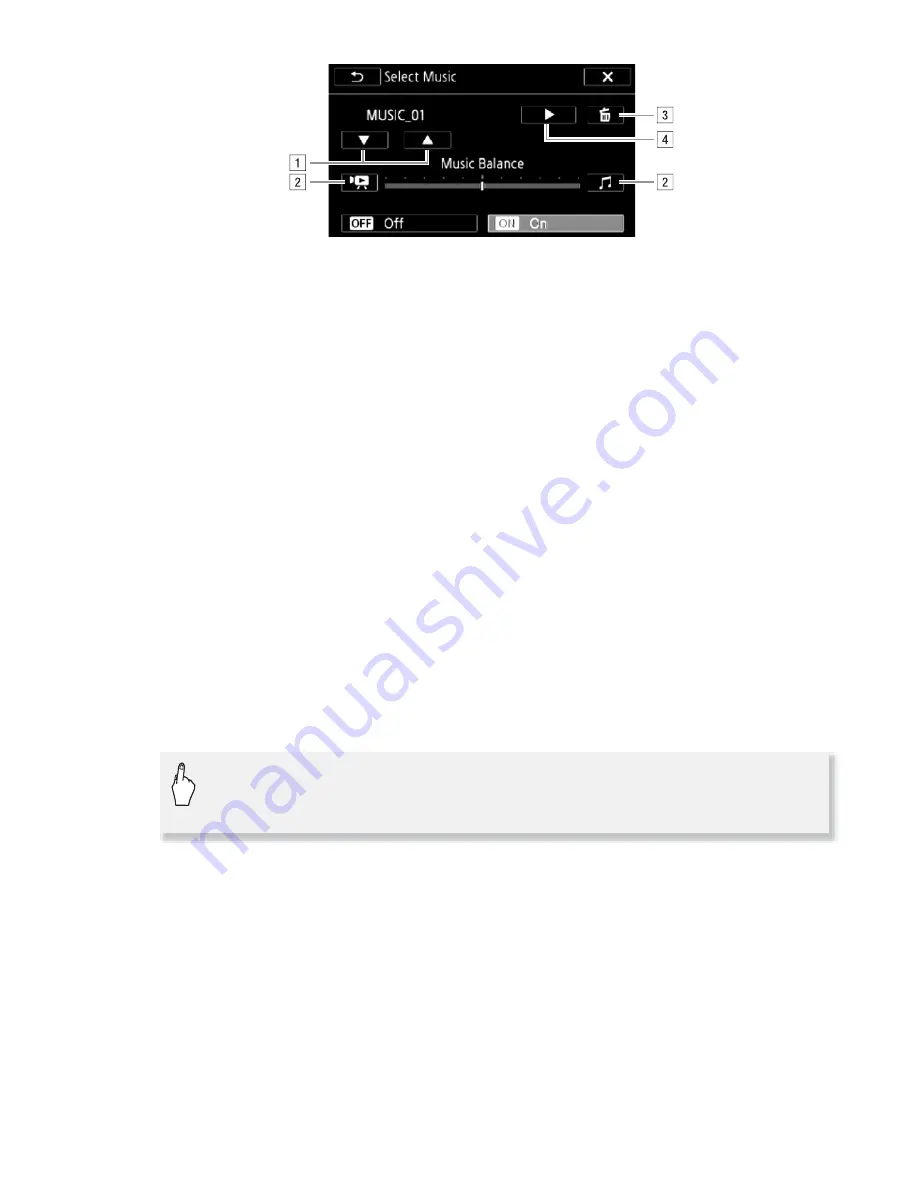
Video
83
To play back scenes from the date index screen
3 Touch a scene.
To play back from a particular scene in a story
3 Select the story that contains the scenes to play back.
Drag your finger right/left to bring the desired story to the front.
4 Play back the scenes.
To play back scenes by rating in a story
3 Select the story that contains the scenes to play back.
Drag your finger right/left to bring the desired story to the front.
A
Select the desired music track.
B
Adjust toward [
1
] to increase the level of the original
audio; adjust toward [
b
] to increase the level of back-
ground music. Set the level in the middle for an equal mix
of both.
C
Delete the music track selected.
D
Listen to the music track selected. Touch again (
B
) to
stop the playback.
[Scene List]
8
8
Orange frame that appears to the right of
the desired scene
8
Thumbnail of the scene
Summary of Contents for Vixia HF R20
Page 1: ...Canon VIXIA HFR20 VIXIA HF R21 VIXIA HF R200 NTSC ...
Page 49: ...PUB DIE 0383 000 HD Camcorder Instruction Manual Y ...
Page 57: ...9 ...
Page 237: ......
Page 242: ......
Page 243: ......
Page 244: ......






























