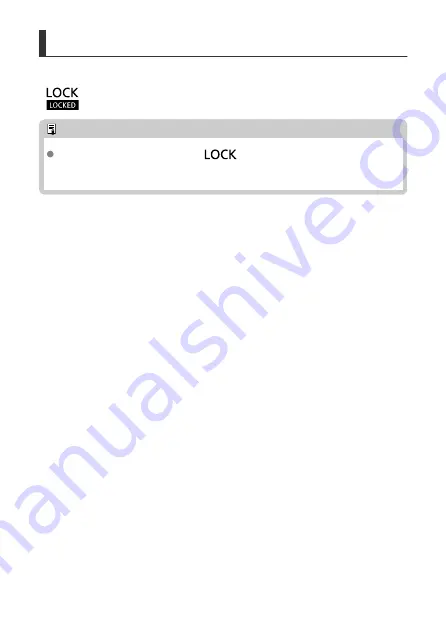
Locking Flash Operations
Button and dial operations of the Speedlite can be disabled by setting the power switch to
<
>. This can help prevent accidentally changing the Speedlite settings.
<
> is displayed on the LCD panel in response to button or dial operations.
Note
Even with the power switch set to <
>, test flash firing and modeling lamp
illumination are available. Note that the LCD panel is illuminated in response to
button or dial operations.
37















































