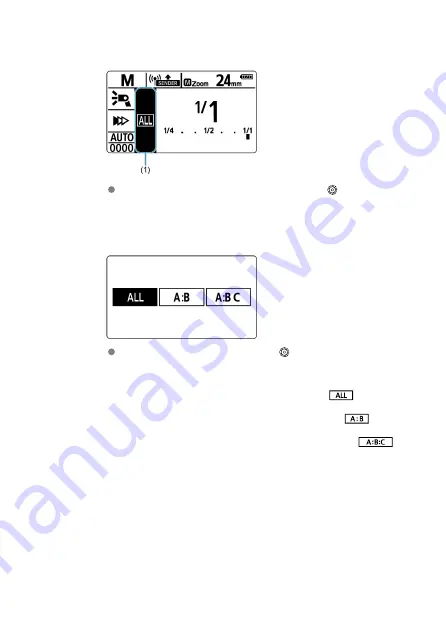
4.
Select the item shown in (1).
Press the joystick vertically or horizontally or turn <
> to select the
item, then push the joystick straight in.
5.
Configure the firing group setting.
Press the joystick horizontally or turn <
> to select a firing option
from the following. This enables wireless multiple-flash photography
with firing groups A–C added.
• For the same output from all receivers, select <
>.
• To set the output for firing groups A and B, select <
>.
• To set the output for firing groups A, B, and C, select <
>.
127






























