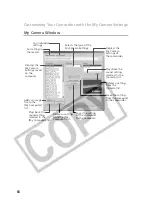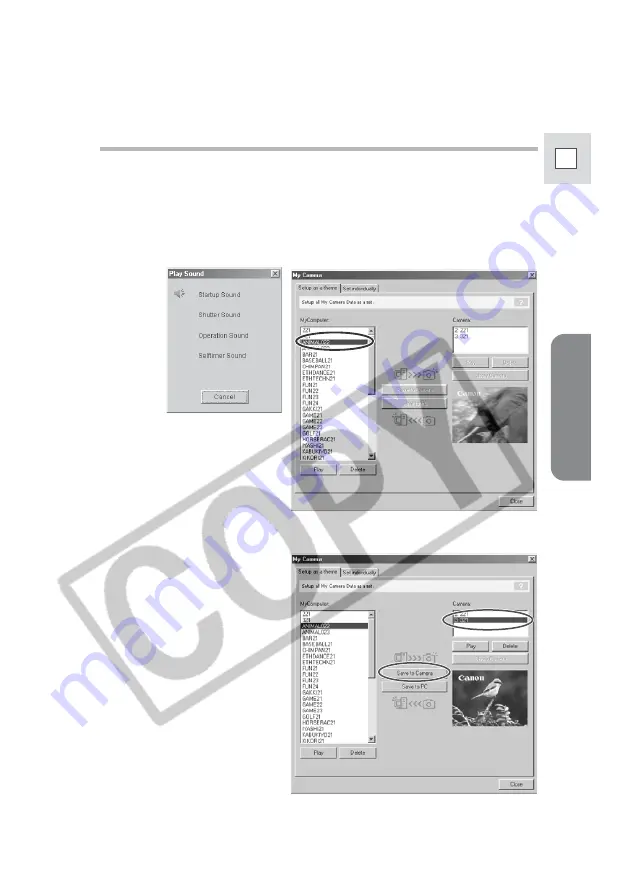
Windows
65
E
Saving the My Camera Settings to the Camcorder
1.
In the My Camera window, select the theme set you wish to
save to the camcorder in the [My Computer] list.
• To change the settings individually, select the [Set individually] tab and
select the setting type in the [Data Type] list.
• A window appears when you select a theme set and plays back the start-
up, shutter, operation and self-timer sound.
2.
Select the setting you wish to replace in the [Camera] list and
click [Save to Camera].