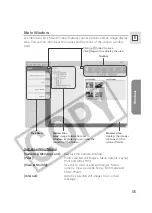Windows
39
E
6.
Click on a movie file and drag it to the folder in which you
wish to download the file.
The movie file is copied to the selected folder.
Playing Back MPEG-4 Movies on the Computer
❍
Windows Media Player 6.4 or higher is required to play back a MPEG-4
movie.
❍
If the movie is not played back correctly, connect to the Internet and
double-click the MPEG-4 movie file. Windows Media Player will
download the required software automatically. (Depending on the
setting of Windows Media Player or your computer, download will not
start automatically. Please consult the computer manufacturer or
Microsoft for details.)
Double-click the movie file you wish to play back.
• Windows Media Player starts and plays back the movie.
• The first time you play back a movie, Windows Media Player downloads the
required codec automatically.