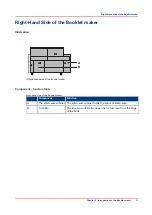Turn ON the Booklet maker
Procedure
1.
Connect the Booklet maker to the power supply.
2.
Use the ON/OFF switch to turn ON the Booklet maker.
Result
The machine makes this sequence of beeps:
'beep __ beep beep beep beep _____ beep __ beep'.
The touchscreen illuminates and the machine calibrates.
When READY is displayed on the screen, the machine is ready for use.
Turn ON the Booklet maker
20
Chapter 3 - How to run the Booklet maker
Summary of Contents for Oce BLM550+
Page 1: ...Operation guide Océ BLM550 ...
Page 5: ...Chapter 1 Preface ...
Page 8: ...Notes for the reader 8 Chapter 1 Preface ...
Page 9: ...Chapter 2 Introduction to the Booklet maker ...
Page 17: ...Chapter 3 How to run the Booklet maker ...
Page 26: ...Run the job 26 Chapter 3 How to run the Booklet maker ...
Page 27: ...Chapter 4 The User Interface ...
Page 40: ...The MENU Window 40 Chapter 4 The User Interface ...
Page 41: ...Chapter 5 Standard Tasks ...
Page 59: ...Chapter 6 Error Conditions Problems and Solutions ...
Page 109: ...Chapter 7 Maintenance ...
Page 131: ...Appendix A Specifications ...
Page 134: ...Specifications 134 Appendix A Specifications ...
Page 135: ...Appendix B Declaration of Conformity ...
Page 137: ......