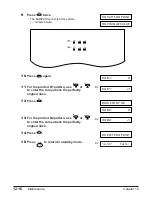12-16
Maintenance
Chapter 12
9
Press twice.
• The MultiPASS prints the HQ pattern.
(
1
sample below)
10
Press again.
11
For the printed B1 pattern, use
or
Ex:
to enter the value above the perfectly
aligned lines.
12
Press .
13
For the printed B2 pattern, use
or
Ex:
to enter the value above the perfectly
aligned lines.
14
Press .
15
Press
to return to standby mode.
Ex:
12/27 FaxTel
Stop
HS PATTERN PRINT
Set
HQ B2:
+1
02
08
HQ B2:
0
DATA ENTRY OK
Set
HQ B1:
+1
02
08
HQ B1:
0
Set
HQ CHANGE VALUE
HQ PATTERN PRINT
Set
Summary of Contents for MultiPASS C755
Page 1: ...User s Manual ...
Page 52: ...3 10 Registering Information Chapter 3 ...
Page 58: ...4 6 Document Handling Chapter 4 ...
Page 72: ...5 14 Paper Handling Chapter 5 ...
Page 122: ...8 18 Receiving Faxes Chapter 8 ...
Page 136: ...11 6 Reports and Lists Chapter 11 ...
Page 190: ...14 8 Summary of Settings Chapter 14 ...
Page 198: ...A 8 Specifications Appendix ...