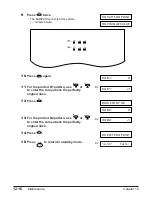Replacing the BJ Cartridge
This section describes how to replace the BJ cartridge. Before replacing the BJ cartridge,
be sure to read the section
When to Replace a BJ Cartridge or BJ Tank. (
1
p. 12-7)
Follow these steps to replace the BJ cartridge:
n
• The procedure explained here is the same for replacing an old BJ cartridge with a new
one, or simply exchanging the BJ cartridge for one of the optional BJ cartridges.
• Do not replace the BJ cartridge while the MultiPASS is printing or performing another
operation.
1
Make sure the MultiPASS is plugged in.
2
Open the document tray.
3
Lift the handle to open the printer
cover.
• The cartridge holder automatically moves
to the center of the unit.
c
• Do not try to manually move or stop
the cartridge holder since this may
damage the unit.
• Do not touch the components
shown or any metal parts since this
may adversely affect operation of
the unit and/or affect print quality.
4
Raise the blue cartridge lock lever on
the cartridge holder and remove the
BJ cartridge.
• Discard the old BJ cartridge immediately
according to the local laws and regulations
for disposal of consumables.
• Spilled ink can stain any surface; protect
yourself and your work area.
InkT
ank
BCI-3
C
Cya
n
Made
in J
apan
PUS
H
InkTank
BCI-3M
Magen
ta
Made
in Jap
an
PUS
H
Ink
BCI-
Yello
w
Mad
e in
Japan
PUS
H
InkTank
BCI-3BK
Blac
k
Made in J
apan
PUS
H
InkT
ank
BCI-3C
Cyan
Made
in J
apa
n
PUS
H
InkTank
BCI-3
M
Magenta
Made in
Ja
pan
PUS
H
InkT
an
BCI-3
Yellow
Made
in J
apan
PUS
H
InkTa
nk
BCI-3BK
Black
Mad
e in J
apan
PUS
H
InkTank
BCI-3
C
Cyan
Made in Ja
pan
PUSH
InkTa
nk
BCI-3M
Magenta
Made in Japan
PUSH
InkTa
BCI-
Yellow
Made in Jap
an
PUSH
InkTank
BCI-3BK
Black
Made in Japan
PUSH
RIBBON CABLE
GUIDE RAIL
ROUND
SHAFT
HANDLE
Chapter 12
Maintenance
12-11
Maintenance
Summary of Contents for MultiPASS C755
Page 1: ...User s Manual ...
Page 52: ...3 10 Registering Information Chapter 3 ...
Page 58: ...4 6 Document Handling Chapter 4 ...
Page 72: ...5 14 Paper Handling Chapter 5 ...
Page 122: ...8 18 Receiving Faxes Chapter 8 ...
Page 136: ...11 6 Reports and Lists Chapter 11 ...
Page 190: ...14 8 Summary of Settings Chapter 14 ...
Page 198: ...A 8 Specifications Appendix ...