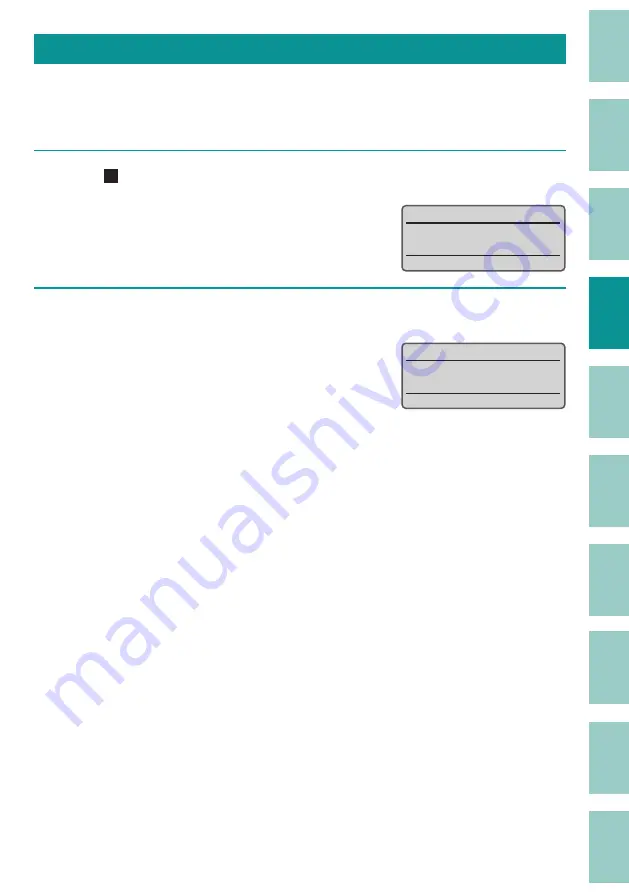
41
C
o
nt
ents
Preparation/
Setup
Pr
int U
sing a
C
omput
er
Appendix
Index
P
rint/Sa
ve
Input/Edit
Names of
Components
M
aint
enanc
e/
Print
er S
ettings
Tr
ouble
-
shooting
Deleting Characters
There are two ways to delete a character: using the [Back Space] key.
[Example] Change "27V" to "2V."
1
Move (the cursor) to "V."
˛
9
2
Press the [Back Space] key.
The character to the left of the cursor position
will be deleted.
9