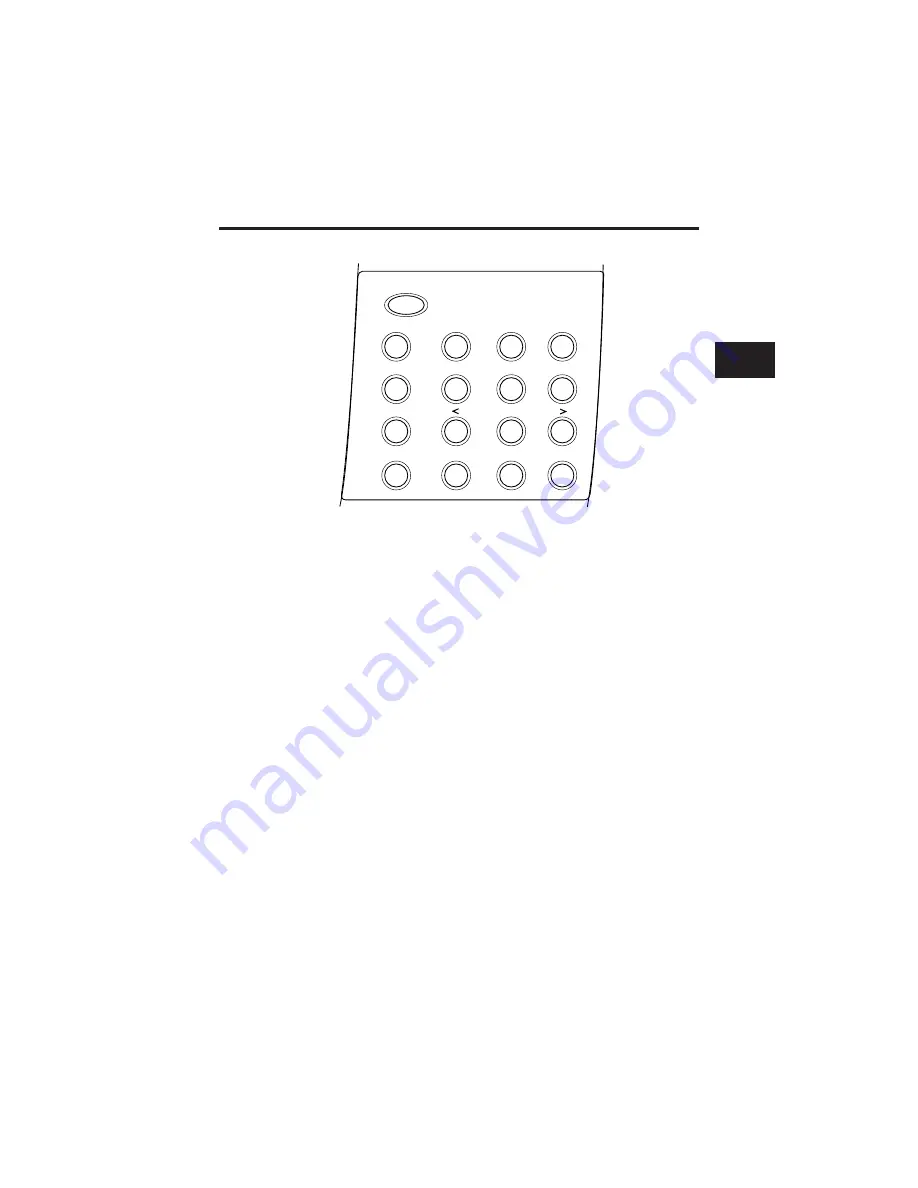
j
Special Function Buttons
¶
FUNCTION button
Use this button to enable access to the special function buttons described below.
¶
DELAYED TX button 01
Press this button to register a time for delayed sending.
¶
PWD/SUBADD button 02
Press this button to send a document using a password and subaddress based on the ITU-T standard.
¶
MEMORY REF button 03
Use this button to delete or resend documents stored in memory, or to print a list of documents in
memory.
¶
REPORT button 04
Use this button to print activity reports.
02
03
01
04
06
07
05
08
10
11
09
12
14
15
13
16
FUNCTION
DELAYED TX
PWD/SUBADD
MEMORY REF
REPORT
D.T.
TONE/+
R
Getting Acquainted with Your FAX-L250
2
2
2
2
2
2
2
2
2
2
2
2
2
2
2-23
Summary of Contents for L250
Page 1: ...FAX L250 User s Guide...
Page 14: ...This page is intentionally blank...
Page 26: ...This page is intentionally blank...
Page 102: ...This page is intentionally blank...
Page 146: ...This page is intentionally blank...
Page 166: ...This page is intentionally blank...
Page 180: ...This page is intentionally blank...
Page 181: ...8 Making Copies This chapter describes how to make copies with your FAX L250 Making Copies 8 2...
Page 196: ...This page is intentionally blank...
Page 240: ...This page is intentionally blank...
Page 256: ...This page is intentionally blank...
Page 282: ......






























