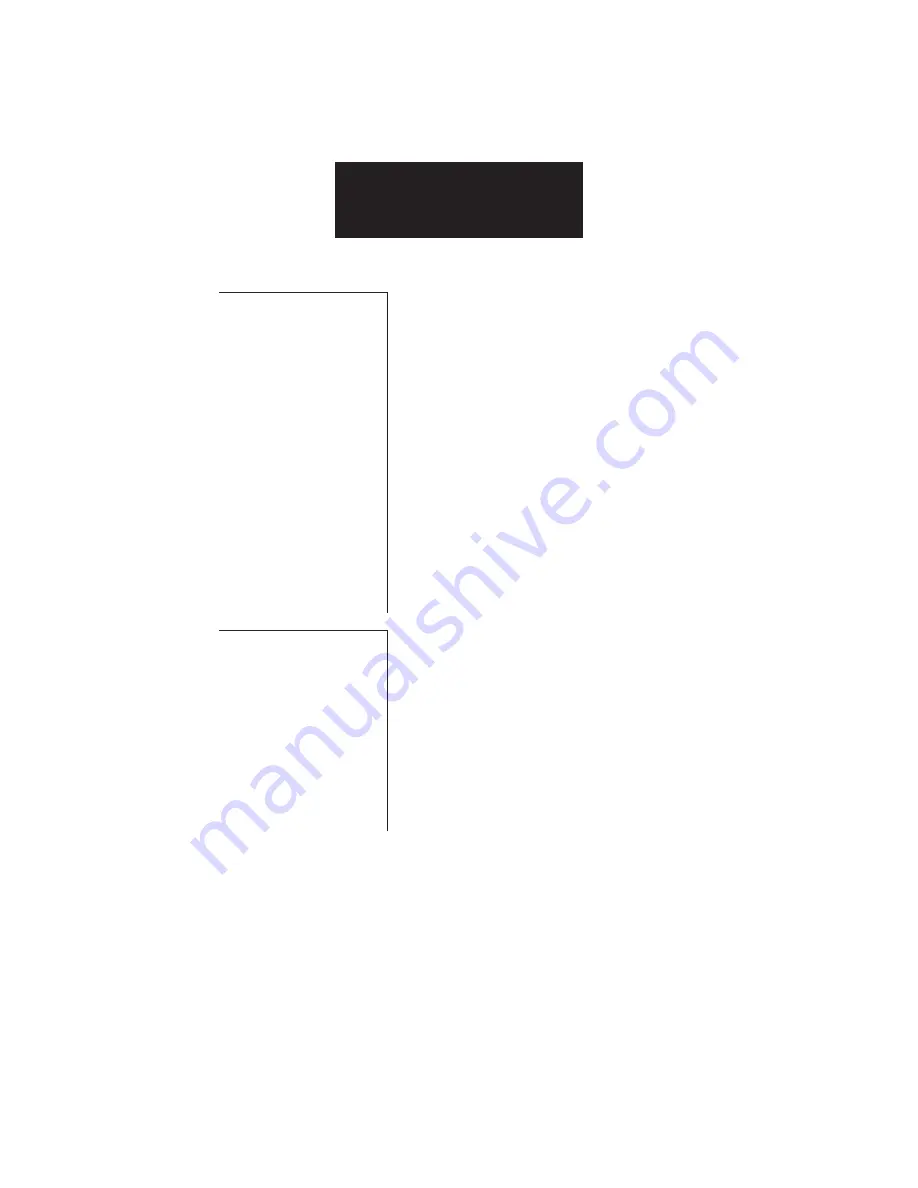
Chapter 6
RECEIVING FAXES
...............................................
6-1
Different Ways to Receive a Fax
.........................
6-2
Setting the Receive Mode
............................................
6-3
Receiving Faxes and Phone Calls Automatically:
Fax/Tel Mode
...........................................................
6-4
Setting Up Fax/Tel Mode
........................................
6-4
What Happens When Fax/Tel Mode is Selected
...
6-6
Receiving Faxes Manually: MANUAL MODE
...............
6-9
Receiving Faxes Automatically: FAX ONLY MODE
.....
6-10
Using an Answering Machine: ANS.MACHINE
MODE
......................................................................
6-11
Using the FAX-L250 with an Answering Machine
..
6-11
Network FAX/TEL Switching (Australia Only)
...............
6-12
Setting the FAX-L250 for Network Switch
.............
6-12
Network Switch System Operation
........................
6-13
Network FAX/TEL Switching (New Zealand Only)
.......
6-14
Setting the FAX-L250 for Network Switch
.............
6-14
Network Switch System Operation
........................
6-15
Documents Received in Memory
.......................
6-16
Messages Displayed When Documents are Received
in Memory
................................................................
6-16
Printing Documents Received in Memory
...................
6-17
Receiving while Registering, Copying, or Printing
......
6-17
Cancelling an Incoming Fax
................................
6-18
Polling to Receive Faxes
.....................................
6-19
Polling a Fax Machine
..................................................
6-19
Chapter 7
SPECIAL FEATURES
............................................
7-1
Special Dialling
.....................................................
7-2
Dialling Through a Switchboard
...................................
7-2
Registering the Access Type and Outside Line
Access Number under the R Button
.................
7-2
Long Distance Dialling
..................................................
7-4
How to Enter Pauses
..............................................
7-4
Confirming a Dial Tone
.................................................
7-5
Using Tone Dialling on a Pulse Line
.............................
7-6
Restricting Use of the FAX-L250
........................
7-7
Using Alternative Telephone Networks (UK
Only)
...................................................................
7-9
Attaching the M Label
..................................................
7-9
Registering an Alternative Telephone Network
............
7-10
Sending with an Alternative Telephone Network
.........
7-12
Registering Speed Dialling with the M Button
.............
7-13
Contents
xi
Summary of Contents for L250
Page 1: ...FAX L250 User s Guide...
Page 14: ...This page is intentionally blank...
Page 26: ...This page is intentionally blank...
Page 102: ...This page is intentionally blank...
Page 146: ...This page is intentionally blank...
Page 166: ...This page is intentionally blank...
Page 180: ...This page is intentionally blank...
Page 181: ...8 Making Copies This chapter describes how to make copies with your FAX L250 Making Copies 8 2...
Page 196: ...This page is intentionally blank...
Page 240: ...This page is intentionally blank...
Page 256: ...This page is intentionally blank...
Page 282: ......












































