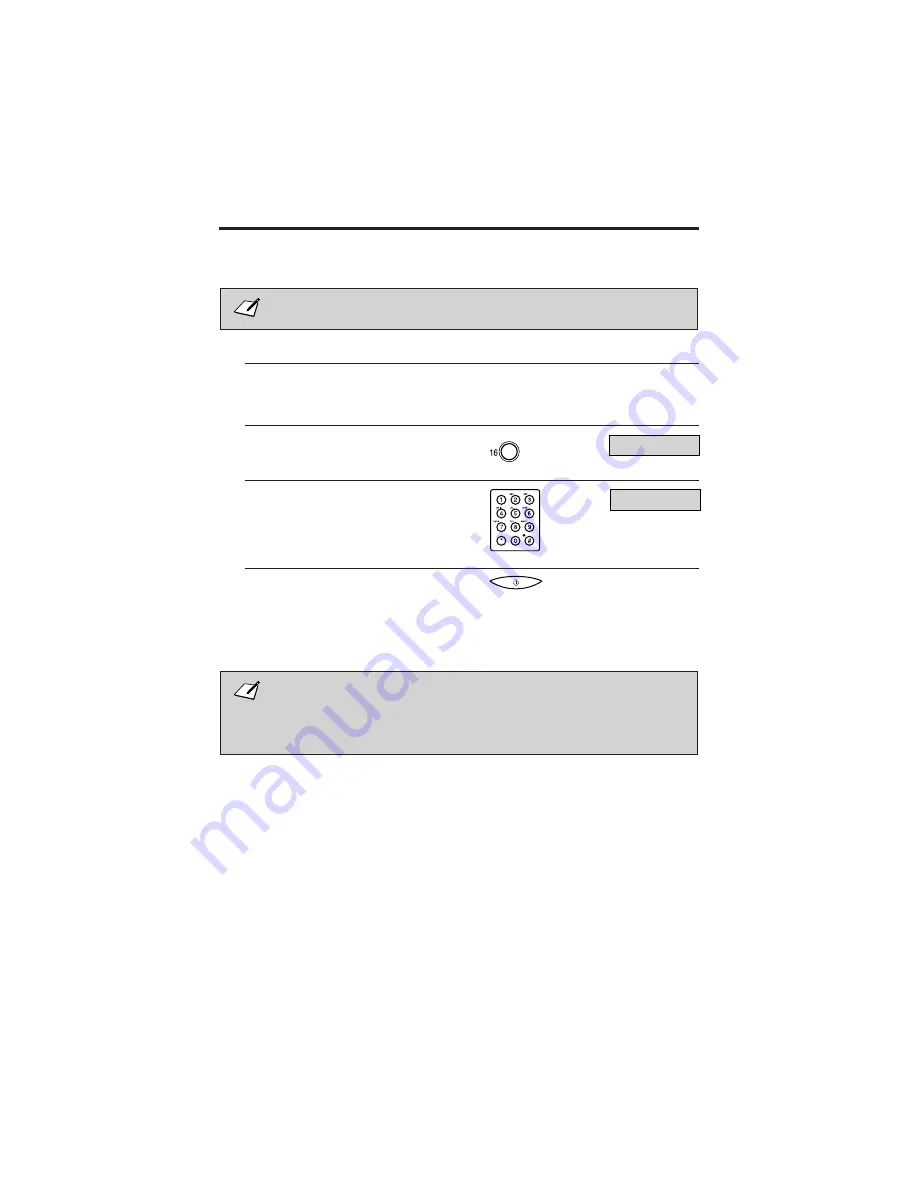
Sending with an Alternative Telephone Network
Be sure to adjust the document feed lever before loading your document. See page 5-6
for details.
1
Prepare the document and load it, face down, into the Automatic Document Feeder (ADF).
¶
If necessary, you can adjust the resolution and contrast. See page 5-13 for details.
2
Press M.
3
Use the numeric buttons to enter the facsimile
or telephone number of the party you are
calling.
4
Press START/COPY.
¶
The FAX-L250 automatically dials the access
code and ID code registered under the M
button. Next, the unit dials the number of the
party you are calling and connects the call.
■
In order to protect your codes, the access code and ID code are not printed on
activity reports.
■
If M-KEY SETTING is set to ON, the button 16 cannot be used for one-touch speed
dialling. If you attempt to register a number for one-touch speed dialling under this
button,
″
M-KEY
″
will be displayed.
R
M
TEL=
M
TEL=
M416795111
Ex:
Special Features
7-12
Summary of Contents for L250
Page 1: ...FAX L250 User s Guide...
Page 14: ...This page is intentionally blank...
Page 26: ...This page is intentionally blank...
Page 102: ...This page is intentionally blank...
Page 146: ...This page is intentionally blank...
Page 166: ...This page is intentionally blank...
Page 180: ...This page is intentionally blank...
Page 181: ...8 Making Copies This chapter describes how to make copies with your FAX L250 Making Copies 8 2...
Page 196: ...This page is intentionally blank...
Page 240: ...This page is intentionally blank...
Page 256: ...This page is intentionally blank...
Page 282: ......






























