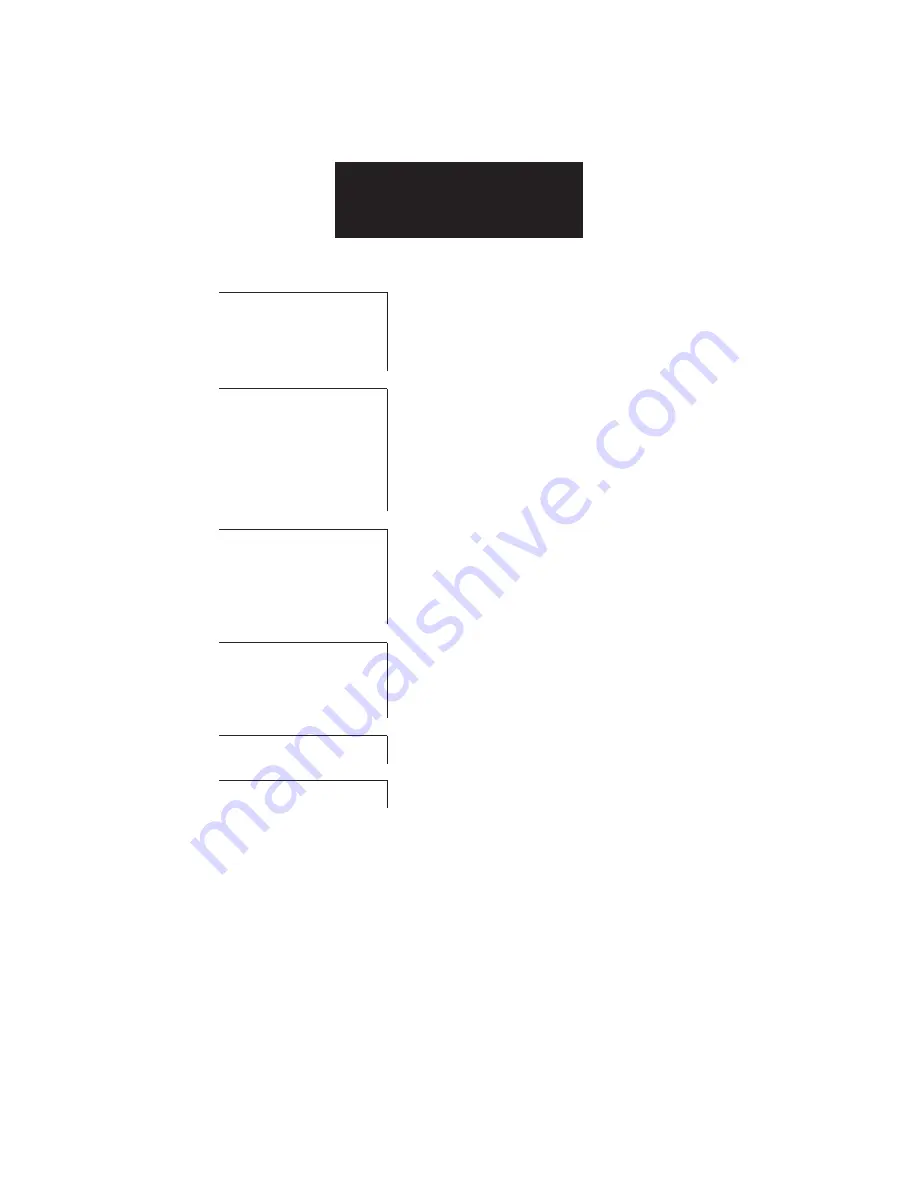
Chapter 11
MAINTAINING YOUR FAX-L250
..........................
11-1
Cleaning the FAX-L250
.........................................
11-2
Cleaning the FAX-L250 Exterior
...................................
11-2
Cleaning the Inside of the FAX-L250
...........................
11-3
Replacing the Toner Cartridge
............................
11-8
Transporting the FAX-L250
..................................
11-9
Chapter 12
THE MENU SYSTEM
............................................
12-1
Understanding the Menu System
.......................
12-2
Accessing the TEL REGISTRATION Menu
........
12-2
Accessing the USER SETTINGS Menu
..............
12-4
Accessing the REPORT SETTINGS Menu
.........
12-6
Accessing the TX SETTINGS Menu
....................
12-8
Accessing the RX SETTINGS Menu
...................
12-10
Accessing the FAX PRINTER Menu
...................
12-12
Accessing the SYSTEM SETTINGS Menu
.........
12-14
Appendix A
SPECIFICATIONS
.................................................
A-1
General
...................................................................
A-2
Plain Paper Fax
.....................................................
A-4
Copier
.....................................................................
A-6
Telephone
..............................................................
A-6
Document Sizes
....................................................
A-7
Printing Area
..........................................................
A-8
Appendix B
OPTIONS
................................................................
B-1
Optional Handset
..................................................
B-2
Package Contents
........................................................
B-2
Attaching the Handset to Your Unit
.............................
B-3
Control Panel and Functions
........................................
B-6
Maintaining Your Handset
............................................
B-8
Glossary
.................................................................................
G-1
Index
.................................................................................
I-1
Contents
xiii
Summary of Contents for L250
Page 1: ...FAX L250 User s Guide...
Page 14: ...This page is intentionally blank...
Page 26: ...This page is intentionally blank...
Page 102: ...This page is intentionally blank...
Page 146: ...This page is intentionally blank...
Page 166: ...This page is intentionally blank...
Page 180: ...This page is intentionally blank...
Page 181: ...8 Making Copies This chapter describes how to make copies with your FAX L250 Making Copies 8 2...
Page 196: ...This page is intentionally blank...
Page 240: ...This page is intentionally blank...
Page 256: ...This page is intentionally blank...
Page 282: ......














































