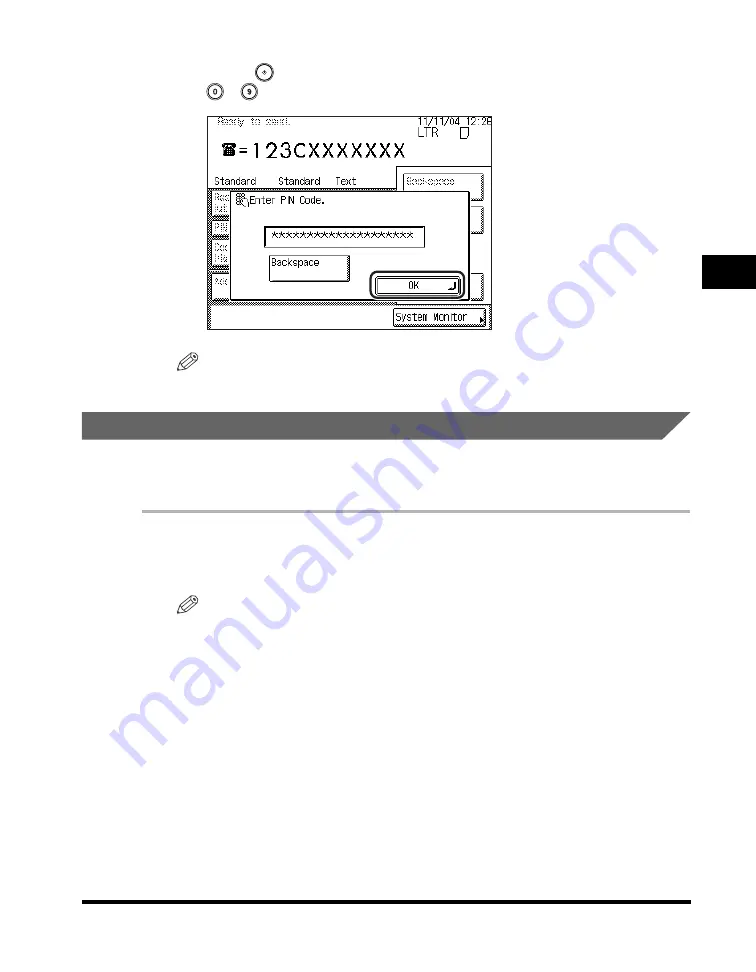
Using a PIN Code
3-39
3
Speci
a
l F
a
x Fun
c
ti
ons
3
Press
(Start)
➞
enter the PIN code using
-
(numeric keys)
➞
press [OK].
NOTE
The PIN code appears as asterisks (*******) on the Enter PIN Code screen.
Dialing with a PIN Code
Follow the procedure below when dialing with a PIN code in the 'Prefix' or 'Suffix'
position.
1
Place your originals
➞
make sure the machine is ready to
send.
NOTE
For instructions on placing your originals, see "Placing Originals," on p. 1-34.
Summary of Contents for imageRUNNER 2830
Page 2: ......
Page 3: ...imageRUNNER 3530 2830 2230 Facsimile Guide 0 Ot...
Page 24: ...xxii...
Page 72: ...Canceling a Job 1 48 1 Introduction to Fax Functions...
Page 108: ...Available Paper Sizes 2 36 2 Basic Send and Receive Methods...
Page 208: ...Transmission Settings 5 42 5 Customizing Fax Settings 2 Press TX Settings 3 Press ECM TX...
Page 217: ...Reception Settings 5 51 5 Customizing Fax Settings 2 Press RX Settings 3 Press ECM RX...
Page 308: ...Printing Lists 7 18 7 Printing Communication Reports...
Page 351: ......
















































