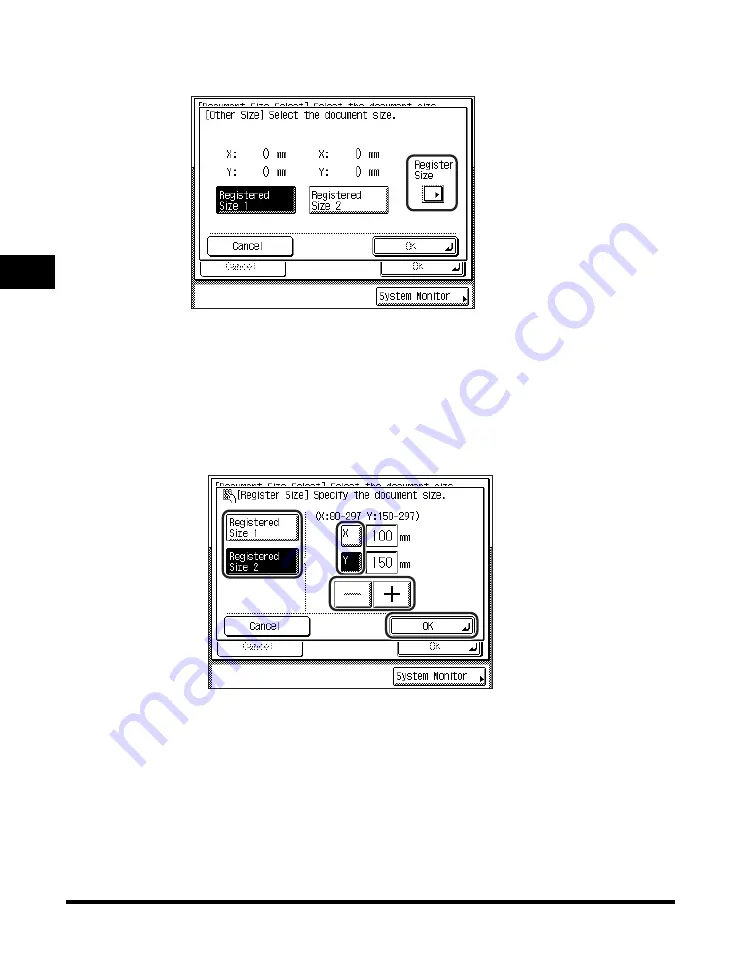
Document Size
3-26
3
Speci
a
l F
a
x Fun
c
ti
ons
3
Press [Register Size].
4
Press [Registered Size 1] or [Registered Size 2]
➞
press [-] or
[+] to specify the document size.
❑
Press [X] (horizontal axis)
➞
press [-] or [+] to specify a value.
❑
Press [Y] (vertical axis)
➞
press [-] or [+] to specify a value.
❑
Press [OK].
The document size is registered, and the display returns to the Other Size
screen.
The registered document size is displayed on top of the key in which it is
registered.
Summary of Contents for imageRUNNER 2830
Page 2: ......
Page 3: ...imageRUNNER 3530 2830 2230 Facsimile Guide 0 Ot...
Page 24: ...xxii...
Page 72: ...Canceling a Job 1 48 1 Introduction to Fax Functions...
Page 108: ...Available Paper Sizes 2 36 2 Basic Send and Receive Methods...
Page 208: ...Transmission Settings 5 42 5 Customizing Fax Settings 2 Press TX Settings 3 Press ECM TX...
Page 217: ...Reception Settings 5 51 5 Customizing Fax Settings 2 Press RX Settings 3 Press ECM RX...
Page 308: ...Printing Lists 7 18 7 Printing Communication Reports...
Page 351: ......






























