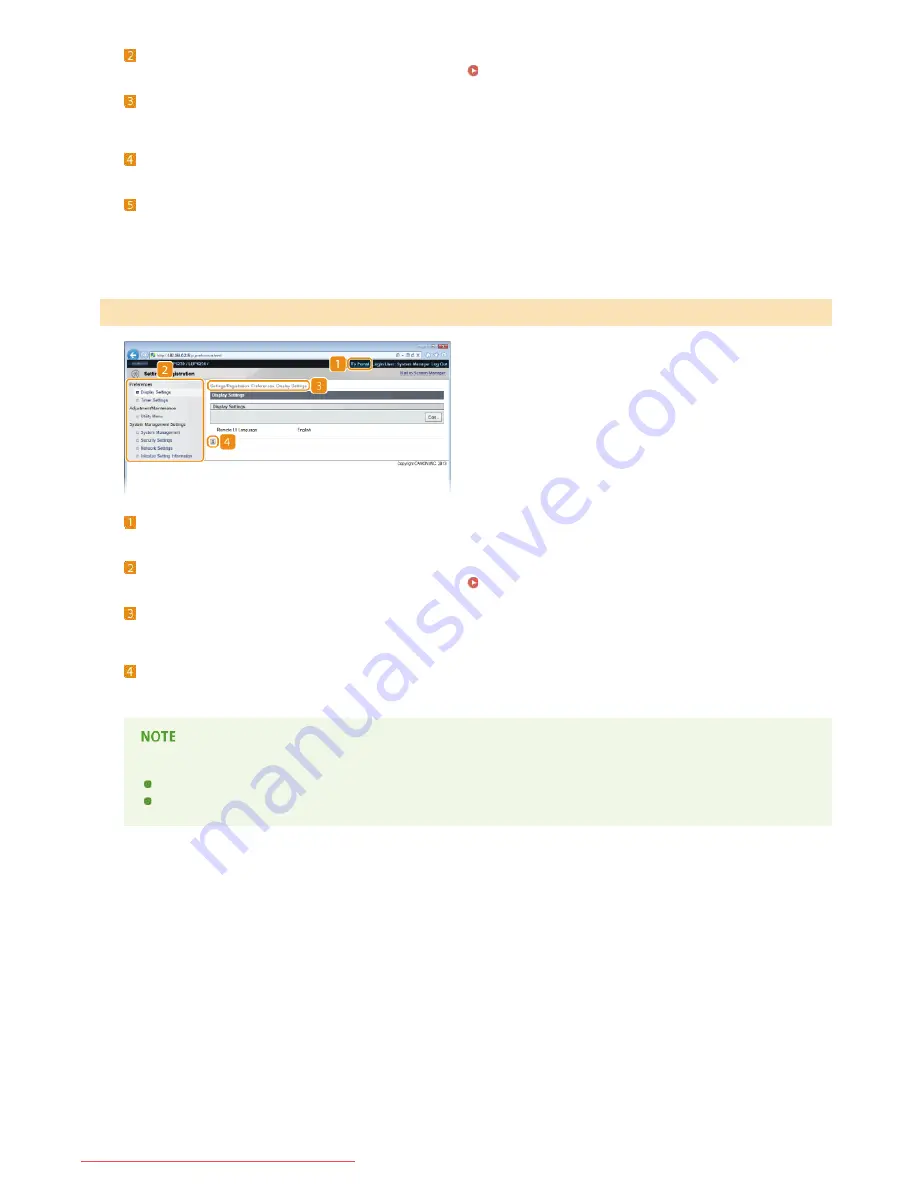
Menu
Click an item to display the content in the page on the right.
Managing Documents and Checking the Machine Status
Breadcrumb trail
Indicates the series of pages you opened to display the current page. You can use this to check which page you are currently
displaying.
Refresh Icon
Refreshes the current page.
Top Icon
Moves up to the top of the page when it has been scrolled out of view.
[To Portal]
Returns to the Portal Page (main page).
Menu
Click an item to display the content in the page on the right.
Changing Machine Settings
Breadcrumb trail
Indicates the series of pages you opened to display the current page. You can use this to check which page you are currently
displaying.
Top Icon
Moves up to the top of the page when it has been scrolled out of view.
About [System Management Settings]
You can change system settings only when you have logged on in System Manager Mode.
When you have logged on in End-User Mode, only [System Management] is displayed.
[Settings/Registration] Page
㻝㻠㻟㻌㻛㻌㻞㻠㻜
Downloaded from ManualsPrinter.com Manuals
Summary of Contents for imageClass LBP6230dw
Page 1: ...㻝㻌㻛㻌㻞㻠㻜 Downloaded from ManualsPrinter com Manuals ...
Page 49: ...LINKS Basic Print Operations 㻠㻥㻌㻛㻌㻞㻠㻜 Downloaded from ManualsPrinter com Manuals ...
Page 87: ...LINKS Configuring Printer Ports 㻤㻣㻌㻛㻌㻞㻠㻜 Downloaded from ManualsPrinter com Manuals ...
Page 91: ...Click Close 3 Click OK 4 㻥㻝㻌㻛㻌㻞㻠㻜 Downloaded from ManualsPrinter com Manuals ...
Page 109: ...㻝㻜㻥㻌㻛㻌㻞㻠㻜 Downloaded from ManualsPrinter com Manuals ...
Page 189: ...Close the top cover 5 㻝㻤㻥㻌㻛㻌㻞㻠㻜 Downloaded from ManualsPrinter com Manuals ...
Page 222: ...Click Back Exit 6 㻞㻞㻞㻌㻛㻌㻞㻠㻜 Downloaded from ManualsPrinter com Manuals ...
Page 241: ...㻝㻌㻛㻌㻡㻢 Downloaded from ManualsPrinter com Manuals ...
Page 253: ...7 Click Next Exit 㻝㻟㻌㻛㻌㻡㻢 Downloaded from ManualsPrinter com Manuals ...
Page 262: ...㻞㻞㻌㻛㻌㻡㻢 Downloaded from ManualsPrinter com Manuals ...
Page 273: ...Click OK 4 㻟㻟㻌㻛㻌㻡㻢 Downloaded from ManualsPrinter com Manuals ...
Page 278: ...LINKS Connecting via USB 㻟㻤㻌㻛㻌㻡㻢 Downloaded from ManualsPrinter com Manuals ...






























