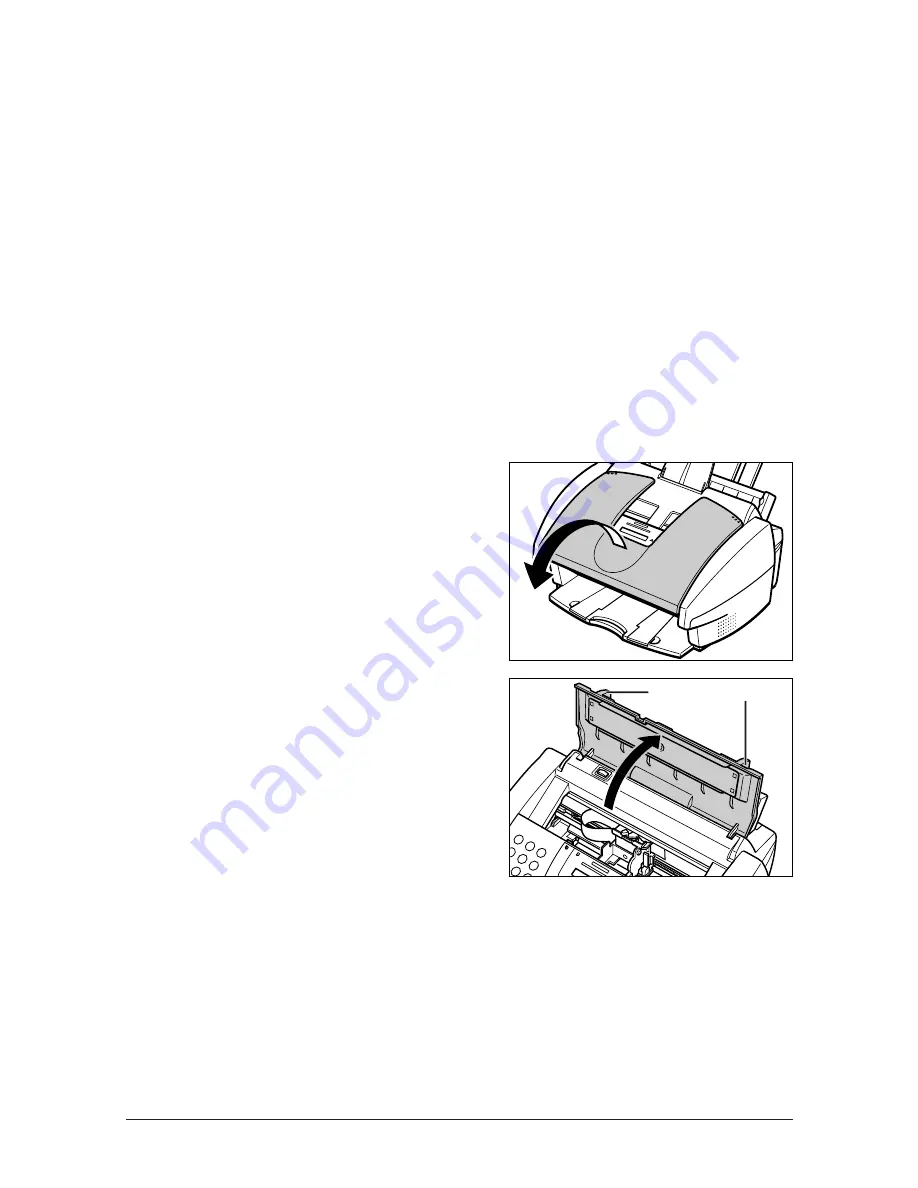
2-14
Setting Up
Chapter 2
The ink in the BJ cartridges and tanks is difficult to clean up if spilled. Follow these
precautions when handling:
• Carefully remove packaging from BJ cartridges and tanks.
• Do not attempt to disassemble or refill BJ cartridges or tanks.
• Do not shake or drop BJ cartridges or tanks, or tip the print head downwards.
Installing the BJ Cartridge in Your Unit
When there is no BJ cartridge installed in your unit, the LCD displays
PUT IN CARTRIDGE
.
n
The steps in this section show installation of the Colour BJ cartridge. However, please note that
installation is the same for all BJ cartridges.
Follow this procedure to install the BJ cartridge:
1
Make sure your unit is plugged in.
2
Open the document tray (MultiPASS models
only).
3
Lift the document guides to open the printer
cover.
• If the printer cover does not open easily, slide the
document guides outwards and then open the
printer cover.
Document guides
Summary of Contents for FAX B210c
Page 1: ...Canon User s Guide ...
Page 8: ...viii Preface ...
Page 140: ...11 6 Reports and Lists Chapter 11 ...
Page 194: ...14 10 Summary of Settings Chapter 14 ...
Page 200: ...A 6 Specifications Appendix A ...






























