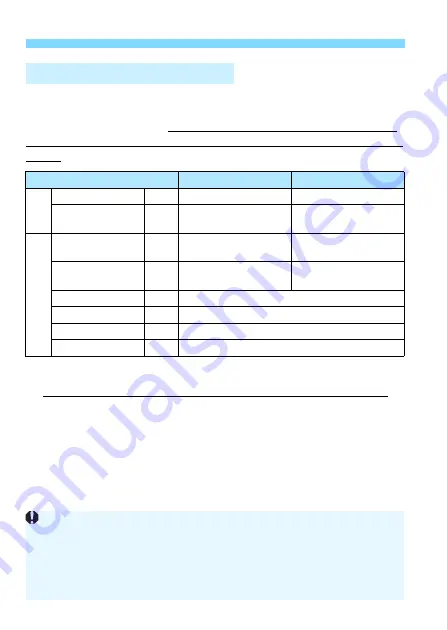
3
Setting the Movie Recording Quality
316
When shooting movies, use a large-capacity card with a reading/writing
speed (required card performance) shown in the table or higher than
the standard specification. Test the card by taking a few movies in the
desired quality (p.311) and make sure the card can properly record the
movie.
Shooting in 4K 59.94p/50.00p
When shooting
H
8
/
7
J
movies, use a CFast card (
g
).
Even with a high-speed CF card, only for an extremely short period
of time can be recorded at one time (a maximum of approx. 10 sec.).
(Movie shooting stops automatically.)
Cards that Can Record Movies
Movie Recording Quality
CF Card
CFast Card
H
87
J
–
CFast 2.0
65B4
J
UDMA 7
100 MB/sec. or faster
CFast 2.0
L
23
W
UDMA 7
100 MB/sec. or faster
CFast 2.0
87
W
UDMA 7
60 MB/sec. or faster
CFast 2.0
87
X
30 MB/sec. or faster
65B4
W
30 MB/sec. or faster
65B4
X
10 MB/sec. or faster
65
V
10 MB/sec. or faster
If you use a slow-writing card when shooting movies, the movie may not
be recorded properly. Also, if you play back a movie on a card with a
slow reading speed, the movie may not play back properly.
To check the card’s reading/writing speed, refer to the card
manufacturer’s website.
For bit rates, see page 530.
Summary of Contents for EOS-1 D X Mark II G
Page 40: ...40 ...
Page 86: ...86 ...
Page 210: ...210 ...
Page 226: ...226 ...
Page 270: ...270 ...
Page 476: ...476 ...
Page 540: ...540 ...
Page 541: ...541 ...
Page 542: ...542 ...
Page 543: ...543 ...
Page 544: ...544 ...
Page 545: ...545 ...
Page 546: ...546 ...
Page 547: ...547 ...
Page 548: ...548 ...
Page 549: ...549 15 Software Overview I ...
Page 561: ......
















































