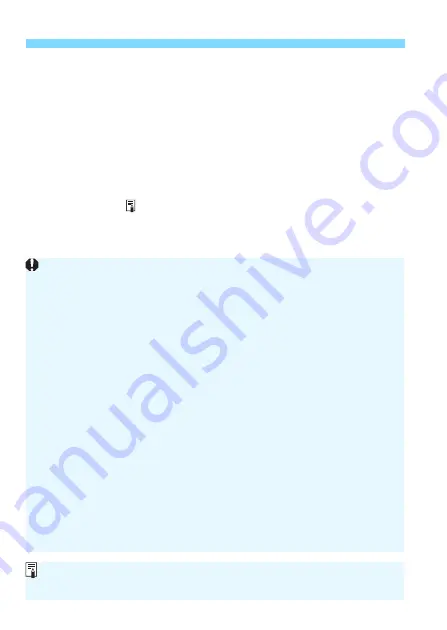
3
Menu Function Settings
282
• Mode 2
When the shutter button is pressed completely, only one shot will be
taken. While you keep holding down the shutter button, the camera
operation will be suspended. Then when you return to the shutter
button’s halfway position, the camera operation will resume. The
release sound at the moment of shooting can thereby be minimized.
Even if continuous shooting is set, only a single shot will be taken.
• Disable
Be sure to set it to [
Disable
] if you use a TS-E lens (other than
those listed in below)
for shifting or tilting the lens
or if you use
an Extension Tube. If [
Mode 1
] or [
Mode 2
] is set, the standard
exposure may not be obtained, or an irregular exposure may result.
Even if drive mode is set to <
6
>, <
6o
>, or <
6p
> during Live View
shooting (p.147), these silent drive modes will not further reduce the
mechanical sound. (The only reduction of the mechanical sound is the
effect of to the Silent Live View shooting mechanism.)
Between [
Mode 1
] and [
Disable
], the internal operation alone is different
between the single drive mode and the first shot during continuous
shooting. Continuous shooting with [
Mode 1
] will have the same mechanical
sound as the [
Disable
] setting for the second and subsequent shots.
With [
Mode 2
] set, continuous shooting will not work even if the drive
mode is set to <
o
>, <
p
>, <
6o
>, or <
6p
>.
If you use flash with the flash mode set to E-TTL II/E-TTL autoflash,
shutter release will be performed by the same internal operation
mechanism as with viewfinder shooting. Therefore, shooting while
suppressing the mechanical sound will not be possible (regardless of the
[
Silent LV shoot.
] setting).
When using a non-Canon flash unit, set it to [
Disable
]. The flash will not
be fired if it is set to [
Mode 1
] or [
Mode 2
].
With H1 (equivalent to ISO 102400) or higher (ISO 32000 or higher if the
camera’s internal temperature is low), the maximum continuous shooting
speed for high-speed continuous shooting during Live View shooting will
decrease to approx. 14.0 fps. For details, see page 148.
With the TS-E17mm f/4L or TS-E24mm f/3.5L II lens, you can use [
Mode 1
]
or [
Mode 2
].
Summary of Contents for EOS-1 D X Mark II G
Page 40: ...40 ...
Page 86: ...86 ...
Page 210: ...210 ...
Page 226: ...226 ...
Page 270: ...270 ...
Page 476: ...476 ...
Page 540: ...540 ...
Page 541: ...541 ...
Page 542: ...542 ...
Page 543: ...543 ...
Page 544: ...544 ...
Page 545: ...545 ...
Page 546: ...546 ...
Page 547: ...547 ...
Page 548: ...548 ...
Page 549: ...549 15 Software Overview I ...
Page 561: ......
















































