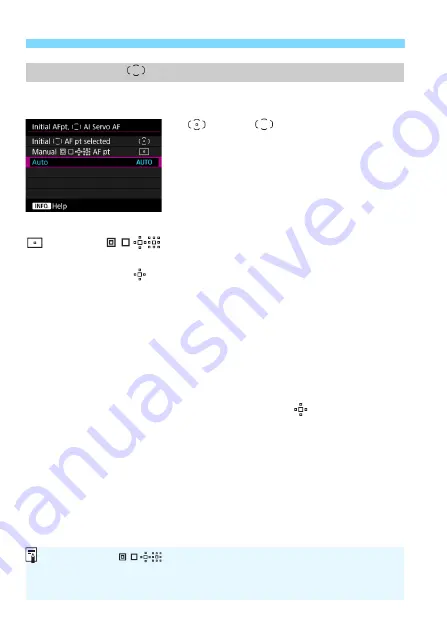
3
Customizing AF Functions
134
You can set the AI Servo AF’s starting AF point for when the AF area
selection mode is set to Auto selection AF.
: Initial
AF pt selected
AI Servo AF will start with the
manually-selected AF point when the
AF operation is set to AI Servo AF
and the AF area selection mode is set
to Auto selection AF.
: Manual
AF pt
If you switch from Manual select.:Spot AF, Manual selection:1 pt AF,
Expand AF area:
, or Expand AF area:Surround to Auto selection
AF, AI Servo AF will start with the AF point that was manually
selected before the switch. Useful if you want AI Servo AF to start
with the AF point that was selected before the AF area selection
mode was switched to Auto selection AF.
After setting the AF area selection mode to Auto selection AF with
the [
8
6: Custom Controls
] menu’s [
Metering and AF start
]
Switch to registered AF func.
] (p.450) or [
Register/recall
shooting func
] (p.456), during shooting with Manual select: Spot
AF, Manual selection: 1 pt AF, Expand AF area:
, or Expand AF
area: Surround, you can press the assigned button to start shooting
with Auto selection AF set for the AI Servo AF using the last used AF
point as the initial AF point.
AUTO: Auto
The AF point which AI Servo AF starts with is set automatically to
suit the shooting conditions.
Initial AF Point,
AI Servo AF
When [
Manual
AF pt
] is set, AI Servo AF will start with the zone
that corresponds to the manually-selected AF point even if you switch AF
area selection mode to Zone AF or Large Zone AF.
Summary of Contents for EOS-1 D X Mark II G
Page 40: ...40 ...
Page 86: ...86 ...
Page 210: ...210 ...
Page 226: ...226 ...
Page 270: ...270 ...
Page 476: ...476 ...
Page 540: ...540 ...
Page 541: ...541 ...
Page 542: ...542 ...
Page 543: ...543 ...
Page 544: ...544 ...
Page 545: ...545 ...
Page 546: ...546 ...
Page 547: ...547 ...
Page 548: ...548 ...
Page 549: ...549 15 Software Overview I ...
Page 561: ......






























