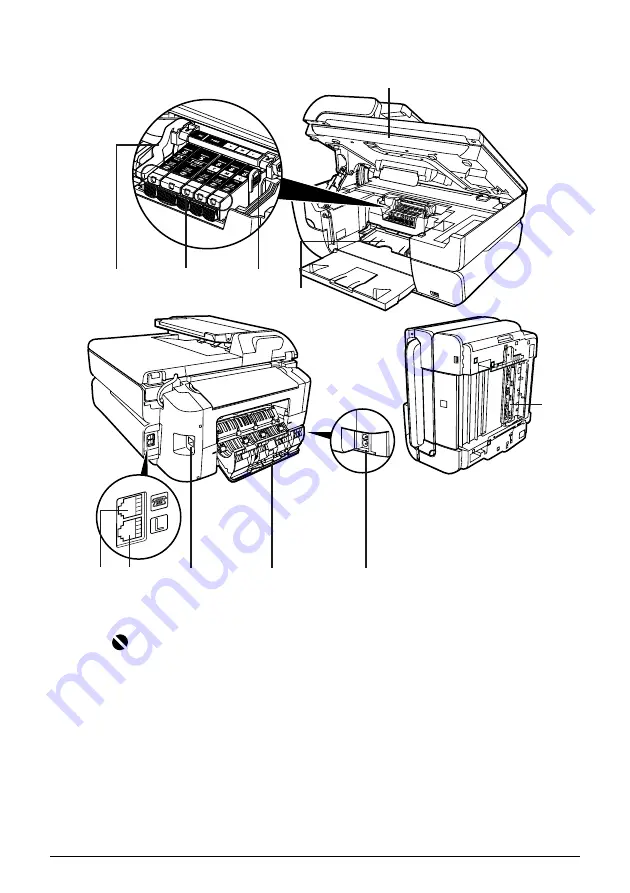
14
Chapter 1
Before Printing
Rear View and Interior
(17) Print Head Lock Lever
Used to fix the Print Head.
(18) Ink Lamp
Lights or flashes red to indicate the status of the ink tank. You can check the status of
each ink tank according to the way its lamp flashes. See
(19) Print Head Holder
Used to install a Print Head.
(20) Scanning Unit (Printer Cover)
This is the unit used to scan documents. Open this unit when replacing the ink tanks, or
clearing jammed paper.
(21) Inner Cover
Open this cover when replacing the ink tanks, or clearing jammed paper.
Important
Do not pull up this lever after installing the Print Head.
(20)
(17)
(18)
(19)
(21)
(27) (26)
(25)
(22)
(24)
(23)
















































