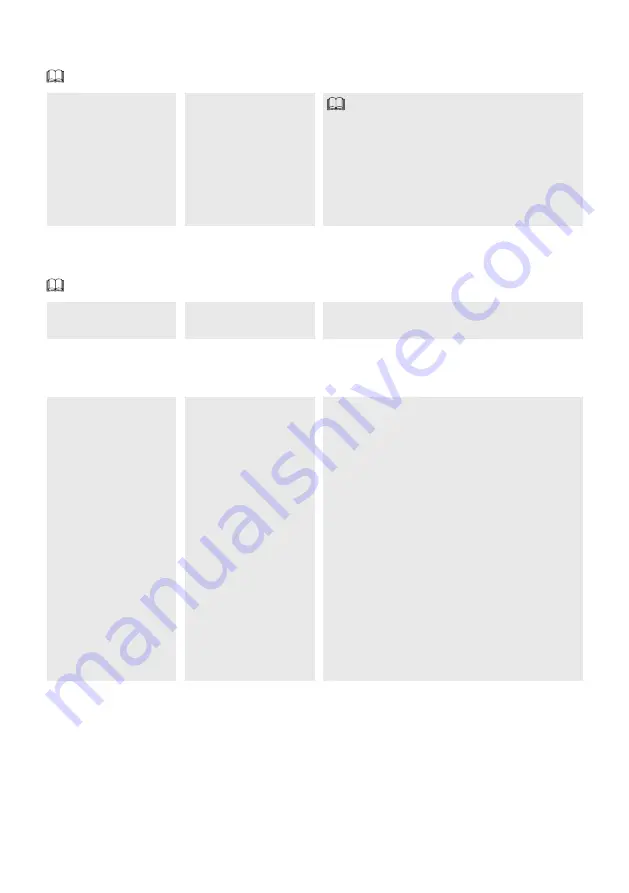
P
age
40
- Manual
FA01876-EN
- 07/2022 - © C
AME S.p.A. - The contents of this manual may be changed at any time and without notice. - T
ranslation of the o
riginal instructions
Confi gure travel M2
Modify certain parameters previously described for motor M2 only (where diff erent from M1).
The function only appears with M1+M2 selected under [Number of motors].
Confi guration>
Gate travel settings>
Confi gure M2
Opening speed
Closing speed
Opening approach space
Closing approach space
Opening slowdown point
Closing slowdown point
Opening slowdown speed
Closing slowdown speed
See the specifi c parameters for each function.
Total stop
Activate or deactivate input 2-1. If it is activated, the input is used as a normally closed contact.
With the input open, this function excludes all commands, including any automatic closing.
Confi guration>
Wired safety devices
Total stop
Deactivated (Default)
On
CX input , CY input , CZ input , CK input
Associate a function with the input CX or CY or CZ or CK
Confi guration>
Wired safety devices
CX input
CY input
CZ input
CK input
Deactivated (Default)
C1 = Reopen while closing (photocells)
C2 = Reclose while opening (photocells)
C3 = Partial stop Only with [Automatic close] activated.
C4 = Obstacle standby (photocells)
C7 = Reopen while closing (sensitive edges)
C8 = Reclose while opening (sensitive edges)
C13 = Reopen while closing, with immediate stop once
the obstruction has been removed, even if the gate is not
in motion
r7 = Reopen while closing (sensitive edge with 8K2
resistor)
r8 = Reopen while opening (sensitive edge with 8K2
resistor)
r7 (two sensitive edges) = Reopen while closing (pair of
sensitive edges with 8K2 resistor)
r8 (two sensitive edges) = Reopen while closing (pair of
sensitive edges with 8K2 resistor)






























