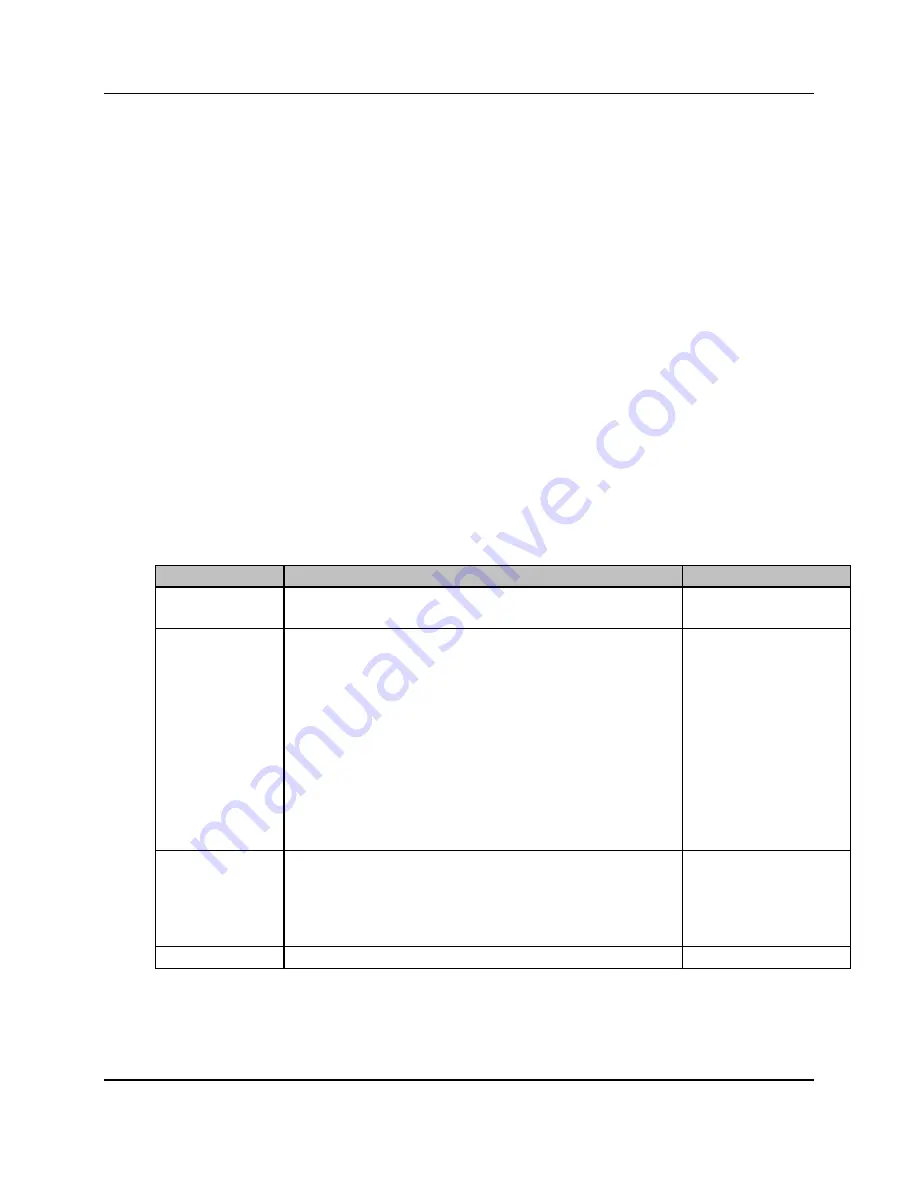
42
Proprietary Information: Not for use or disclosure except by written agreement with Calix.
© Calix. All Rights Reserved.
♦
For both ends of a LAG, the ports on the active card must all have the same
LACP Priority value for the Ethernet port parameter, and the LAG ports on
the standby card must all have the same priority value. Yet, the priority value
on the active card ports must be lower than the value set for the ports on the
standby card, giving the priority to the active card ports.
♦
A failure threshold defines how many active ports in the group can fail before
the group is taken out of service, and the system switches the LAG operation
to the ports on the standby card. This threshold is indicated by the LACP
Min Ports parameters.
♦
LACP Min Ports = LACP Max Ports (When one active port fails, the system
switches the LAG operation to the ports on the standby card.)
Before starting
Before starting the configuration process, check that the following conditions are met:
The policy map that you want to associate to the E7 Ethernet port interface is already
created.
Parameters
You can provision the following parameters for LAG interfaces:
Parameter
Description
Valid Options
Name
*
Name of LAG interface or associated Ethernet port (card/Ethernet port).
(
Note:
This is a case-sensitive string.)
String 31 characters
Role*
Role of E7 Ethernet port interface.
trunk
and
edge
are supported on E7-2 standalone, E7 modular
chassis controller, and E7-20 SCP cards.
access
is supported on E7-2 standalone, E7 modular chassis
controller, E7 modular chassis expansion cards, and E7-20
linecards.
See the rules and restrictions for each role in the above paragraphs.
trunk
edge
access
E7-2, E7 Modular Chassis
Controller, and E7-20 SCP
cards:
10G = trunk ‡
1G = edge ‡
E7-20 and E7 Modular
Chassis Expansion:
10G = access ‡
1G = access ‡
Default (LAG) = NA
Admin State
Service state of E7 port interface. Select whether the interface is in
service.
Note:
Before you can assign a port to a LAG interface, you must disable
the port's default associated interface. When a port is assigned to a
LAG, the LAG interface provisioning (for example, VLAN membership)
applies to the port.
enabled ‡
disabled
Description
Descriptive name for the interface.
String 31 characters






























