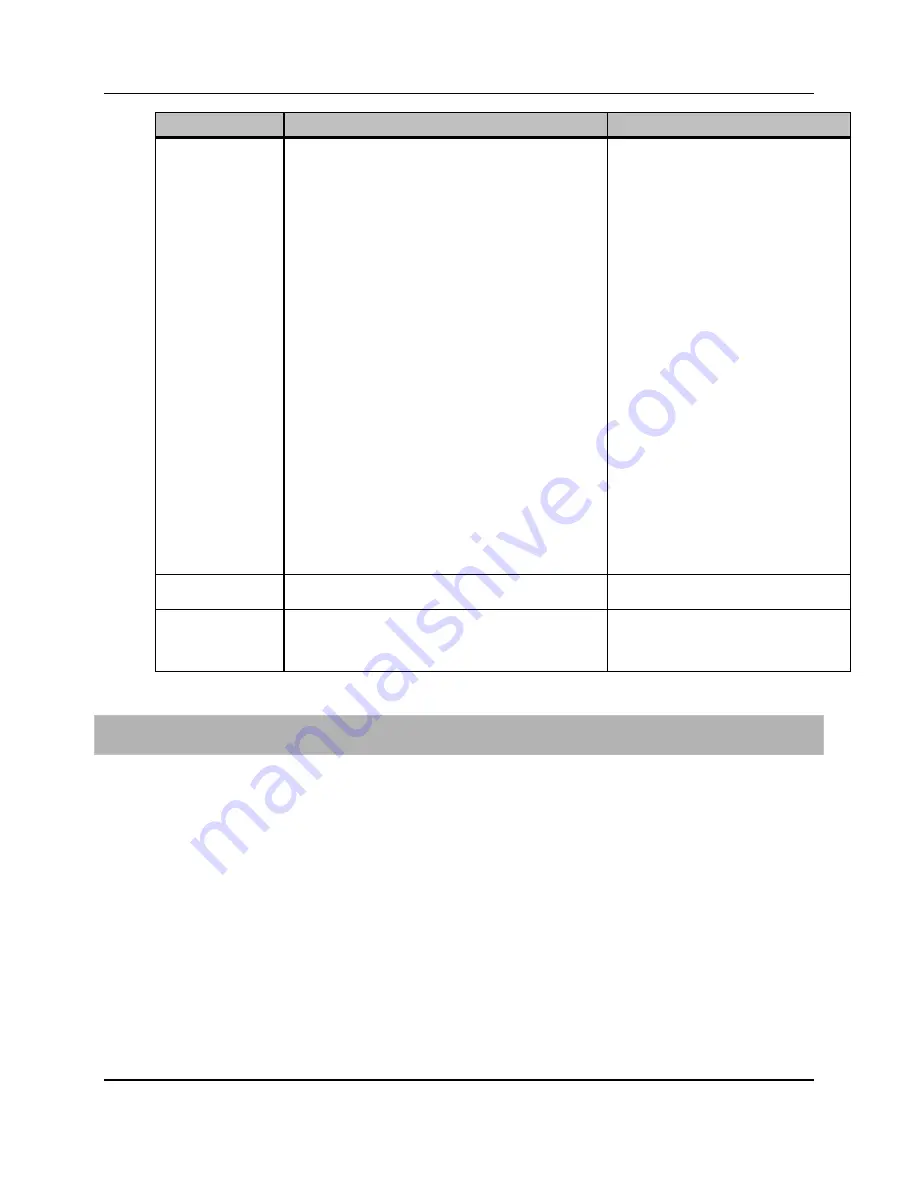
170
Proprietary Information: Not for use or disclosure except by written agreement with Calix.
© Calix. All Rights Reserved.
Parameter
Description
Valid Options
RTP DSCP
DSCP value for RTP packets.
0-63
- DSCP for RTP packets
cs0
- DSCP CS0 (0)
cs1
- DSCP CS1 (8)
af11
- DSCP AF11 (10)
af12
- DSCP AF12 (12)
af13
- DSCP AF13 (14)
cs2
- DSCP CS2 (16)
af21
- DSCP AF21 (18)
af22
- DSCP AF22 (20)
af23
- DSCP AF23 (22)
cs3
- DSCP CS3 (24)
af31
- DSCP AF31 (26)
af32
- DSCP AF32 (28)
af33
- DSCP AF32 (30)
cs4
- DSCP CS4 (32)
af41
- DSCP AF41 (34)
af42
- DSCP AF41 (36)
af43
- DSCP AF43 (38)
cs5
- DSCP CS5 (40)
ef
- DSCP EF (46) ‡
cs6
- DSCP CS6 (48)
cs7
- DSCP CS7 (56)
RTP Ethernet QoS
Ethernet QoS for RTP packets.
0-7
6 ‡
DHCP Filter
Whether to use the server IP address as the DHCP offer
filter. When enabled, if the associated IP-host is using
DHCP, then the DHCP offer from the specific server will
be accepted.
enabled (selected), disabled (unselected)
‡
*Required field
‡ Default
To create a TDM voice gateway profile
1.
Access the profile page:
From CMS:
On the Navigation Tree, click
CMS
.
In the Work Area, click
Profile
>
E3-48C/E5-48/E7/ONT
>
Profile
>
Service
>
TDM GW
.
Locally on the E-Series:
On theNavigation Tree, click the unit.
In the Work Area, click
Profiles
>
Service
>
TDM GW
>
Profiles
.
2.
In the menu, click
Create
.
3.
Reference the table above to configure the parameters.
4.
Click
Create
to save the profile.






























